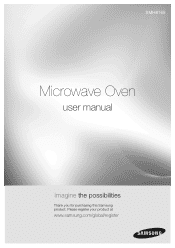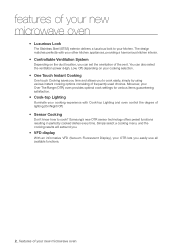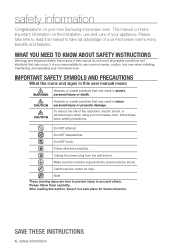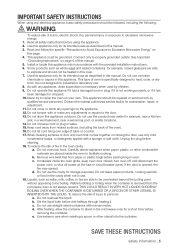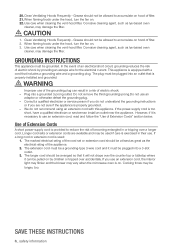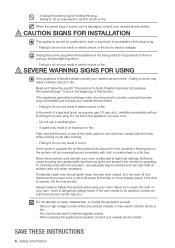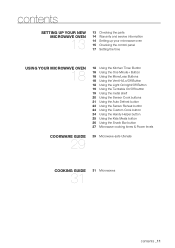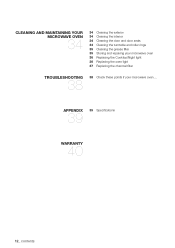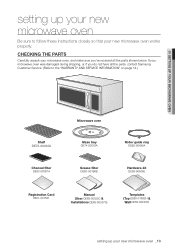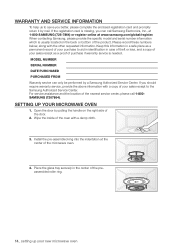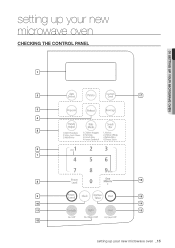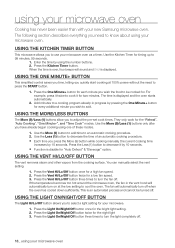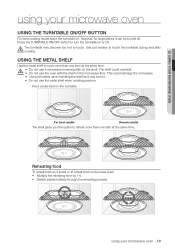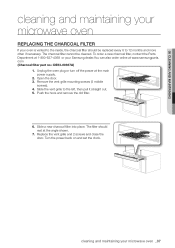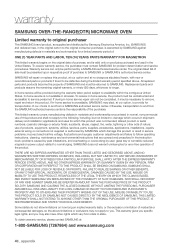Samsung SMH8165ST Support Question
Find answers below for this question about Samsung SMH8165ST.Need a Samsung SMH8165ST manual? We have 2 online manuals for this item!
Question posted by lollywarren on July 31st, 2014
Looking For Owner's Manual For Samsung Microwave,
I am looking for the owner's manual for Samsung microwave, M245CE, I can't find it on the website? Thanks, Lolly Warren. mobile
Current Answers
Answer #1: Posted by waelsaidani1 on August 1st, 2014 8:29 PM
Hello here is a link to the manual: http://downloadcenter.samsung.com/content/UM/200909/20090907090306484/SMH8165_DE68-00355C-01.pdf
Related Samsung SMH8165ST Manual Pages
Samsung Knowledge Base Results
We have determined that the information below may contain an answer to this question. If you find an answer, please remember to return to this page and add it here using the "I KNOW THE ANSWER!" button above. It's that easy to earn points!-
General Support
.... This will up -converts or down -convert a 1080i or 1080p signal to 720p and down -converts the resolution of the device for details. See the owner's manual of that signal to your Plasma TV recieves a signal from an outside source such as DVD players and set . If a device you attach to your... -
General Support
... Box or VCR code listed in the TV owner's manual for a TV, VCR, Set-Top-Box, Satellite Box, etc. Samsung universal remotes have your user's manual on hand, click here to operate a Samsung... you can not be located under a sliding cover on . You cannot program your remote, look in the attached files above is the standard procedure for the manufacturers listed, especially older models... -
General - How To Locate Support on Samsung.com SAMSUNG
STEP 2. Click the Mobile icon and choose your model name or number in the Search Product Support window to your Samsung device. Type your specific model Search by model for manuals and software downloads specific to access user manuals and software patches and upgrades.
Similar Questions
It Is The Wrong Manual, Mine Is M245ce... ???
U gave me a link to the wrong manual, can u help me please??? Lolly Warren
U gave me a link to the wrong manual, can u help me please??? Lolly Warren
(Posted by lollywarren 9 years ago)
Where Is The Fuse Located On A Samsung Smh8165st Microwave Oven
(Posted by Sparkakjn 10 years ago)
Samsung Microwave Smh1611w Manual
is there a reset or something - our microwave is not heating but everything else is working
is there a reset or something - our microwave is not heating but everything else is working
(Posted by wilson8556 10 years ago)
My Microwave Keeps Flashing --5e--
MY MICROWAVE KEEPS FLASHING --5E-- AND I DON'T HAVE AN OWNER'S MANUAL.
MY MICROWAVE KEEPS FLASHING --5E-- AND I DON'T HAVE AN OWNER'S MANUAL.
(Posted by hopewrd 11 years ago)