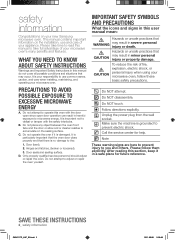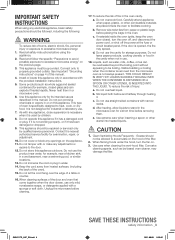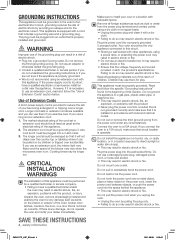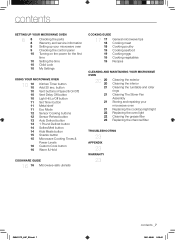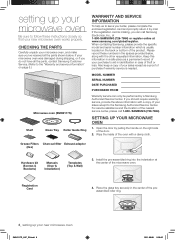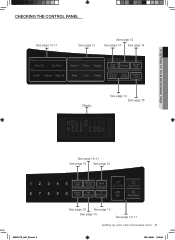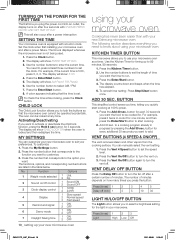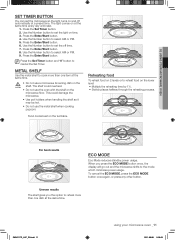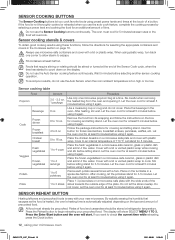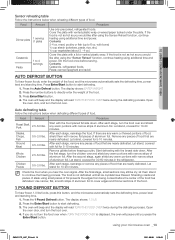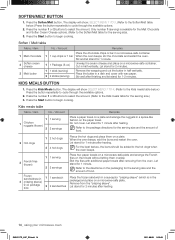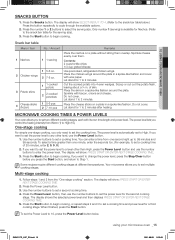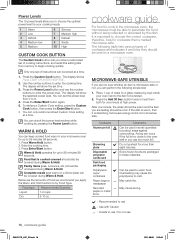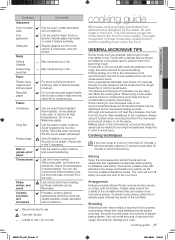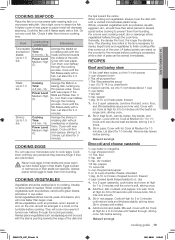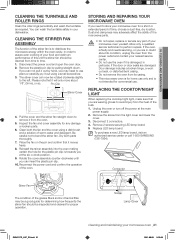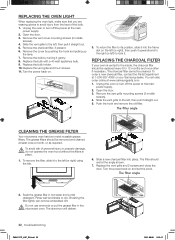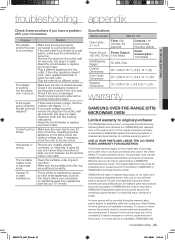Samsung SMH2117S/XAC Support Question
Find answers below for this question about Samsung SMH2117S/XAC.Need a Samsung SMH2117S/XAC manual? We have 1 online manual for this item!
Question posted by Jacmruss on September 10th, 2014
How Do You Change Power Setting On A Samsung Smh2117s
The person who posted this question about this Samsung product did not include a detailed explanation. Please use the "Request More Information" button to the right if more details would help you to answer this question.
Current Answers
Related Samsung SMH2117S/XAC Manual Pages
Samsung Knowledge Base Results
We have determined that the information below may contain an answer to this question. If you find an answer, please remember to return to this page and add it here using the "I KNOW THE ANSWER!" button above. It's that easy to earn points!-
General Support
... Enter the Password Tap on the Send/Receive down list (Internet email or custom email) Internet email is setup device consumes more power) 16. Tap on Finish to change the setting, if needed Tap on POP3 then tap 10. Enter your user name (Examples: kevinc, domain\kevinc, [email protected], etc... -
General Support
... My I730? What Functions Can Be Performed Using The Power Button On The I730? Do I Setup the I730 For Flight Mode? How Do I Set Up A New Messaging Account On the I730? I ... On My Phone With Windows Mobile 5.0? Date) I Schedule An Appointment On The I730? Disable Or Change Reminder Settings For Calendar Entries Created On My I730 Phone? I Create New Categories For Tasks And/Or Contacts I... -
General Support
...14. If outgoing mail server requires authentication, you are accessing an account using separate settings for any of personal information more power) 16. Click Finish and download emails. Server Type (POP3 or IMAP): &...(If unsure, check with service provider, in the drop down arrow to change the setting, if needed Tap on the Internet and click done. 15. On the next window...
Similar Questions
Door Removal On Microwave-smh2117s/xac
Need interior panel on door repaired. Need to take it to the shop. How do I remove the door
Need interior panel on door repaired. Need to take it to the shop. How do I remove the door
(Posted by Anonymous-150850 9 years ago)
How Do I Reset The Power For My Smh2117s/xac? Microwave Is Not Working At All As
(Posted by carmelrio 9 years ago)
Smh2117s Bulb Change
How do i change the bulb inside the samsung smh2117s ..pls advice
How do i change the bulb inside the samsung smh2117s ..pls advice
(Posted by skjal04 9 years ago)
Microwave Oven : Use Of Aluminium Container In Convection Mode.
Hi, I've a Samsung microwave oven with convection. Can I use a aluminium mould to bake a cake in c...
Hi, I've a Samsung microwave oven with convection. Can I use a aluminium mould to bake a cake in c...
(Posted by sv4563 12 years ago)