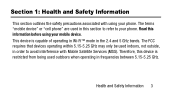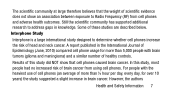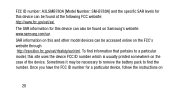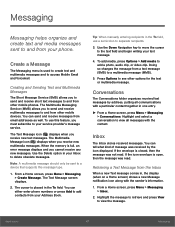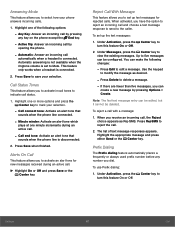Samsung SM-B780A Support Question
Find answers below for this question about Samsung SM-B780A.Need a Samsung SM-B780A manual? We have 2 online manuals for this item!
Current Answers
Answer #1: Posted by techyagent on October 24th, 2016 8:08 AM
- From the Home Screen, press the Left Nav key.
- Scroll to Settings, then press the Center Nav key.
- Scroll to Call, then press the Center Nav key.
- Scroll to All calls, then press the Center Nav key.
- Scroll to Auto reject then press the Center Nav key.
- Scroll to Reject List, then press the Center Nav key.
- To add a number to the reject list, press the Left Soft key.
- Enter the desired phone number, then press the Center Nav key.
- Note: Press the Left Nav key to select from contacts or recent calls.
- To remove a number from the reject list, scroll to the desired number and then press the Left Soft key.
- Scroll to Delete, then press the Left Soft key.
For more info plz click the link below
https://www.att.com/devicehowto/tutorial.html#!/interactive/id/interactive_1147209?make=Samsung&model=Rugby4B780A
Thanks
Techygirl
Answer #2: Posted by waelsaidani1 on October 24th, 2016 8:19 AM
- From the Home Screen, press the Left Nav key.
- Scroll to Settings, then press the Center Nav key.
- Scroll to Call, then press the Center Nav key.
- Scroll to All calls, then press the Center Nav key.
- Scroll to Auto reject then press the Center Nav key.
- Scroll to Reject List, then press the Center Nav key.
- To add a number to the reject list, press the Left Soft key.
- Enter the desired phone number, then press the Center Nav key.
Note: Press the Left Nav key to select from contacts or recent calls. - To remove a number from the reject list, scroll to the desired number and then press the Left Soft key.
- Scroll to Delete, then press the Left Soft key.
Related Samsung SM-B780A Manual Pages
Samsung Knowledge Base Results
We have determined that the information below may contain an answer to this question. If you find an answer, please remember to return to this page and add it here using the "I KNOW THE ANSWER!" button above. It's that easy to earn points!-
General Support
... to play your messages. However; Note: Only another SPCS subscriber who also has a Voice SMS capable handset can also send a reply which will appear as VoiceSMS, Core Mobility has expanded the platform to allow Voice SMS phones to work with a number to call isn't needed or appropriate or when a text message isn't convenient. What Is... -
General Support
... features like Advanced Mobile Tracker, SOS and Fake Call. Chiselled, bevelled edges add to 300 messages. • 800mAh battery prolongs the battery life. SMS storage of up...(1.77) amply displays your basic communication needs. FM Radio • Mobile Power • 500-entry phonebook contains all your phone numbers for your messages, graphics and games. • 65K colour ensures bright... -
General Support
... "Tap here to go to , compose, send, and manage your Instant Messaging account The information required for more information. Does The SGH-I907 (Epix) Phone Support Instant Messaging? SMS is the service that allow users to a mobile phone number or email accounts. MMS is a descendant of the above, within certain size limits.
Similar Questions
text message and or replying to one Even sometimes when I create a text to send BUT sometimes the in...
sometimes phone will not go into sleep mode and as a result the battery drains. it started a few mon...
The volume is low and will not increase. REinging volume is ok. In order to use my phone, have to pu...
DRIVER FOR MY PC USB FOR MY MOBILE PHONE SGHA667 HSPA SAMSUNG