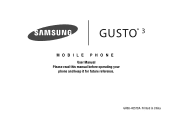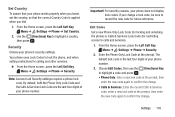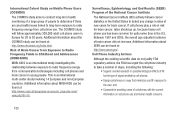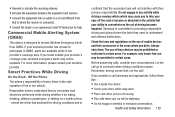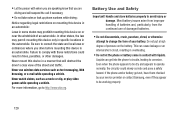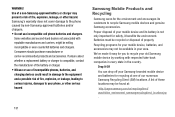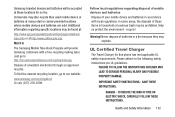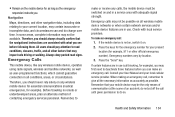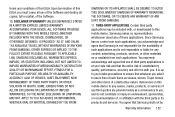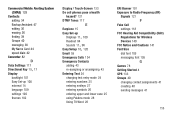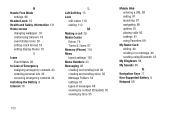Samsung SM-B311V Support Question
Find answers below for this question about Samsung SM-B311V.Need a Samsung SM-B311V manual? We have 1 online manual for this item!
Question posted by dawnmgroghan on May 9th, 2020
How Do I Change Sim Card
Current Answers
Answer #1: Posted by BusterDoogen on May 9th, 2020 9:45 AM
Please respond to my effort to provide you with the best possible solution by using the "Acceptable Solution" and/or the "Helpful" buttons when the answer has proven to be helpful. Please feel free to submit further info for your question, if a solution was not provided. I appreciate the opportunity to serve you!
Answer #2: Posted by GIDEONEMMANUEL on May 12th, 2020 4:18 PM
- Samsung - Top edge of the phone.
- Huawei - Bottom-right or bottom-left edge of the phone.
- LG - Top, left, or right edge of the phone. Some LGs, such as the G4, have the SIM card buried below the memory card, which is below the battery in the back of the case.
- Remove the battery if necessary. If your Android requires you to remove the battery, do so by removing the back of the case and then gently prying up the battery.
- The SIM card may be hidden below the memory card in the back of the case.
- Eject the SIM tray. Insert a bent paperclip, a needle, or a similarly thin object into the hole near the bottom of the SIM tray and gently push until the tray pops out.
- If your SIM tray is in the back of the phone, use your fingernails to gently pull it out of its slot instead.
- If there isn't a hold near the bottom of the SIM tray, try pressing the SIM tray into the phone and then releasing it to prompt it to pop out.
- Place the new SIM card in the tray. The SIM card should only fit one way into the tray: the angled edge should be in the top-right corner of the tray.
- Be sure to consult your specific phone's manual or online documentation if your experience here differs.
- Insert the tray back into the phone. It should snap back into place, and the back of the tray should be level with the body of the phone.
- If your SIM tray is located below the battery, the tray will lock into place after it reaches its proper depth.
- For phones with internal SIMs, you'll also have to replace the battery (and sometimes the memory card) and the back of the phone before proceeding.
- Turn back on your phone. Press the Power button to do so. Your phone should automatically begin working with your carrier, though you may have to enter a password or your SIM PIN (if you set one) before you can start using your phone.
Related Samsung SM-B311V Manual Pages
Samsung Knowledge Base Results
We have determined that the information below may contain an answer to this question. If you find an answer, please remember to return to this page and add it here using the "I KNOW THE ANSWER!" button above. It's that easy to earn points!-
General Support
... be inserted into the page. If you want to change fonts, select the tab (the fourth icon) in ...New Multimedia Messages • Select the list to open and edit the multimedia messages created in the Phone and saved in specific phone models. Mobile Phone... File > A new multimedia message appears on the Phone model and communication service provider. But the maximum number... -
General Support
... to the general public. We manufacture the phones to the specifications of the individual service providers. Once the phones are manufactured they are shipped to the respective providers for disbursement or sale. For this reason, we refer you to the service provider of your choice, depending on the models, for information on becoming... -
General Support
... enable or disable the Auto Key Lock Phone Lock In Phone Lock mode, you can answer calls, but the phone must be unlocked to place outgoing calls (except to save the Phone Lock setting Top Please contact your service provider for more information about the phone lock feature. The phone locks immediately and stays locked until the...
Similar Questions
Its been about a year since I've used phone ,phone that I was using is messed up from turning over i...
I don't know how to change the sim card on this phone. If there isn't a sim card, how do you insert ...
DRIVER FOR MY PC USB FOR MY MOBILE PHONE SGHA667 HSPA SAMSUNG
My Samsung mobile phone GT-E2121B to pc usb driver is not working where can I get a fix, when wind...