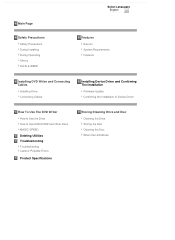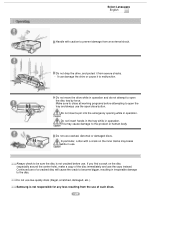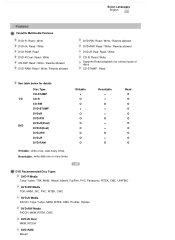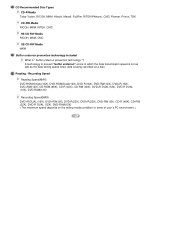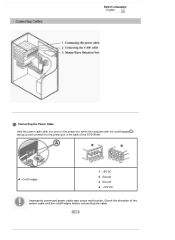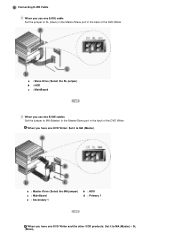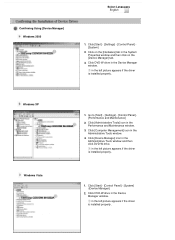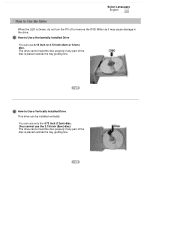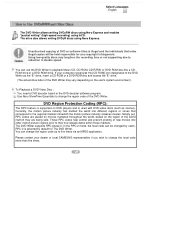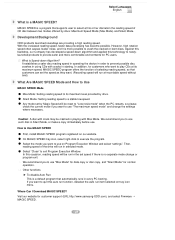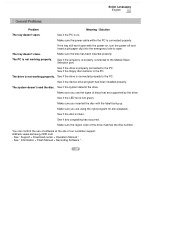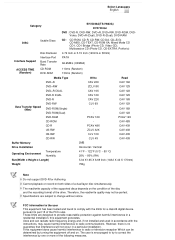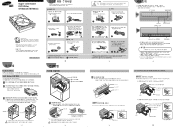Samsung SH-S222A Support Question
Find answers below for this question about Samsung SH-S222A - Super-WriteMaster - Disk Drive.Need a Samsung SH-S222A manual? We have 2 online manuals for this item!
Question posted by rubelit7 on February 5th, 2012
I Want A Driver For My Samsung Dvd R 22x, Sh-s223l/bewe
The person who posted this question about this Samsung product did not include a detailed explanation. Please use the "Request More Information" button to the right if more details would help you to answer this question.
Current Answers
Related Samsung SH-S222A Manual Pages
Samsung Knowledge Base Results
We have determined that the information below may contain an answer to this question. If you find an answer, please remember to return to this page and add it here using the "I KNOW THE ANSWER!" button above. It's that easy to earn points!-
General Support
...(SATA) Optical Disc Drive and are plug and play. You can download these drivers at: you don't have the SE-W164C External optical disc drive and want to their support site....drivers. DOS Device Driver - How Can I Get The Latest Driver For My Optical CD-R, CD-Rom, DVD Drive? You can also contact your computer. Samsung drives are experiencing difficulties, it does not require a driver... -
General Support
...; Call Disabled Open Windows Media Player 10 on your PC, Check the songs you want to download Press the Start Sync button on Format Left click OK to start formatting the...Connection feature allows you must load Windows Media™ handset You will see a new Removable Disk drive appear, this would be successfully transferred to a microSD Memory Card follow the steps below: Make sure... -
How To Register Your Fingerprint and Windows User Account With OmniPass SAMSUNG
...OK. This password is a Fingerprint Identification and Integrated Password Authentication program that you like. Left click the finger you want to register, and then click Next. OmniPass marks the finger you register your Windows user account(s) information with your...you to register your print will permit anyone to the default settings or select your Hard Disk Drive or a thumb...
Similar Questions
I Have Samsung Sh-s222a - Super-writemaster ,the Writter Not Burning The Cd/dvd,
My writter no burn CD/DVD but read the Disks What it reason pls tell me
My writter no burn CD/DVD but read the Disks What it reason pls tell me
(Posted by ramiharyana 11 years ago)
I Need A Linux Ported Driver For My Samsung Sh-s223c
(Posted by informationalsyndi 11 years ago)
Samsung Sh-s202j - Super-writemaster - Dvd±rw.
My CD/DVDWriter is not reading any type of CDs, DVDs. It's open & eject also but, it's not show...
My CD/DVDWriter is not reading any type of CDs, DVDs. It's open & eject also but, it's not show...
(Posted by mamathammm61 12 years ago)
Driver For My Samsung Sh-s222a - Super-writemaster - Disk Drive.
(Posted by benschede 14 years ago)
I Want A Driver For My Super-writemaster-diskdrive Sh-s222a/bebe
(Posted by benschede 14 years ago)