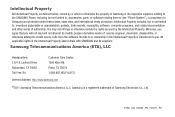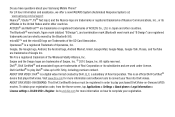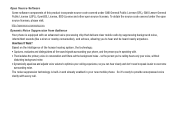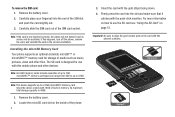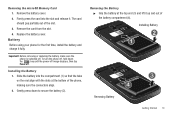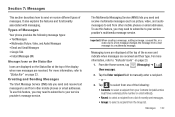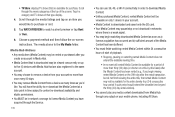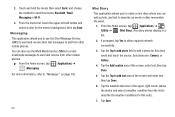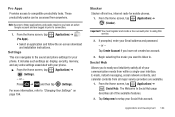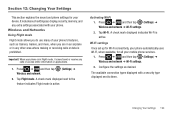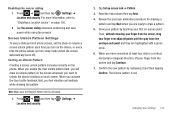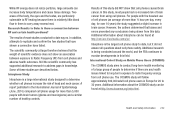Samsung SGH-T989 Support Question
Find answers below for this question about Samsung SGH-T989.Need a Samsung SGH-T989 manual? We have 1 online manual for this item!
Question posted by seabeshahab on August 19th, 2014
Will Turning Off Wifi On Samsung Sgh T989 Create Security Issue
The person who posted this question about this Samsung product did not include a detailed explanation. Please use the "Request More Information" button to the right if more details would help you to answer this question.
Current Answers
Related Samsung SGH-T989 Manual Pages
Samsung Knowledge Base Results
We have determined that the information below may contain an answer to this question. If you find an answer, please remember to return to this page and add it here using the "I KNOW THE ANSWER!" button above. It's that easy to earn points!-
General Support
... to connect to the mobile device configuration. Please...SGH-I637 (Jack) offers support for Next Normally this can be a paraphrase in between 8 to authenticate with the server. This is used by wireless access points. There are several EAP authentication protocols used by wired and wireless devices. It uses server side public key and creates Secure... -
General Support
...nbsp; NOTE: The SGH-I907 offers support for authenticating with the AP (Access Point)....mobile device configuration. Please follow the instructions below: Tap Start > WEP is configured to use the default authentication method to connect to secure... point. It uses server side public key and creates Secure Socket Layer connection with the use WEP 4 or... -
General Support
...also PEAP 5 which can be manually added to the mobile device configuration. Please follow the instructions below:...creates Secure Socket Layer connection with the use of the optional Pre-Shared Key (PSK) authentication, which was designed for securing...secure 802.11x wireless networks. The Wi-Fi Network Setup In My Home Is Hidden/Encrypted, How Can I Setup SGH-I627 (Propel Pro) Phone...
Similar Questions
I M Not Able To Use Wifi In My Samsung A 8 Mobile Phone.
Whenever i try to on my wifi in my Samsung A8 mobile phone , its not getting on. I approached Samsun...
Whenever i try to on my wifi in my Samsung A8 mobile phone , its not getting on. I approached Samsun...
(Posted by akash96299 7 years ago)
How Do I Get Wifi To Connect On Samsung T528g Mobile Phone
(Posted by shuazimme 10 years ago)