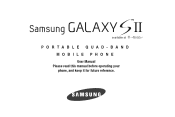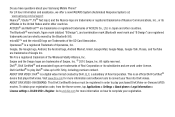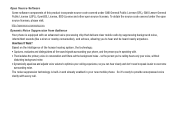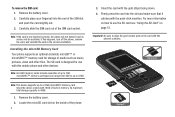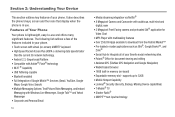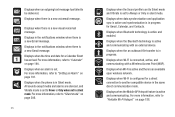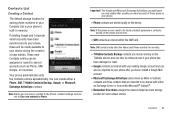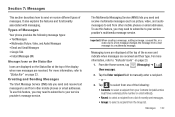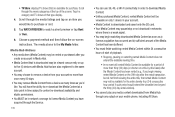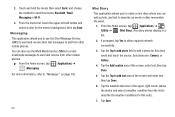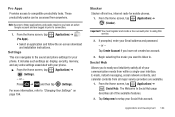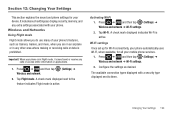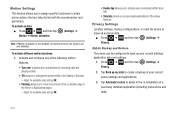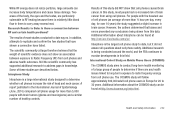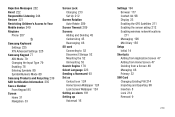Samsung SGH-T989 Support Question
Find answers below for this question about Samsung SGH-T989.Need a Samsung SGH-T989 manual? We have 1 online manual for this item!
Question posted by weNovas on April 13th, 2014
How To Master Reset Sgh T989
Current Answers
Answer #1: Posted by waelsaidani1 on April 14th, 2014 3:05 AM
2. Turn off the device.
3. Press and hold both Volume Up and Volume Down keys at the same time.
4. Press the Power key only until the phone vibrates once, then release only the Power key.
5. Continue to hold the Volume up and Volume Down keys until the Android System Recovery screen appears.
6. Press the Volume Down key to highlight Wipe Factory Data.
7. Press the Home key to select. 8.Press the Volume Down key to highlight Yes – Delete all user data.
9. Press the Home key to select.
10. Press the Home key to reboot.
Related Samsung SGH-T989 Manual Pages
Samsung Knowledge Base Results
We have determined that the information below may contain an answer to this question. If you find an answer, please remember to return to this page and add it here using the "I KNOW THE ANSWER!" button above. It's that easy to earn points!-
General Support
...Blue indicate a submenu is available by clicking on the SGH-I637 (Jack) View - Email 1: Get Xpress Mail...Speed Dial 13: Task Manager 14: WikiMobile 15: Office Mobile 17: Settings 1: Phone 1: All Calls 1: Call Options 2: Caller ID 3:... 1: Personal 2: Intermediate 3: Root 6: Encryption 1: Change Reset Password 2: Master Clear 3: Master Reset 4: ACL Service 2: Message Ticker 3: Remove Programs 4: ... -
SGH-T659 - How To Reset SAMSUNG
... and delete all the information saved to the factory default values, Reset Settings and Master Reset. How To Reset Reset Introduction The SGH-T659 handset features two different methods to restore the settings to the phone (except My Number, if entered). 18329. Product : Cell Phones > SGH-T659 - T-Mobile Cell Phones > How To Transfer Picures or Videos Using New Samsung... -
General Support
...10.2.2: View by 12.10.3: Phonebook 12.10.3.1: Save new contacts to cur. Menu Tree (Collapsed) SGH-T929 (Memoir) Menu Tree Click here to cur. Items Bold & list 4.1.4: Settings 4.2: (individual... Memory settings 12.12.1: Clear phone memory 12.12.2: Memory card details** 12.12.3: Memory status 12.13: Reset settings 12.13.1: Reset settings 12.13.2: Master reset 12.14: Software Update 12.15...