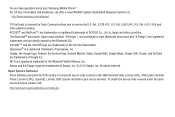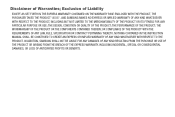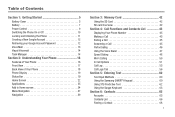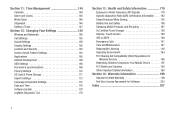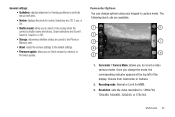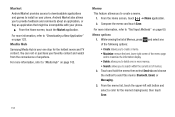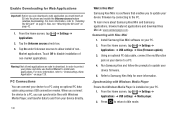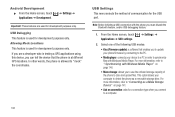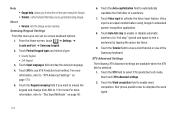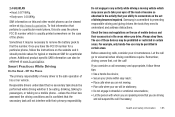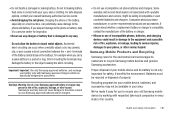Samsung SGH-T959 Support Question
Find answers below for this question about Samsung SGH-T959.Need a Samsung SGH-T959 manual? We have 3 online manuals for this item!
Question posted by kcantjeyeff on August 25th, 2014
How To Upgrade Android Firmware Version For Samsung Galaxy S Vibrant Sgh T959
without kies
Current Answers
Related Samsung SGH-T959 Manual Pages
Samsung Knowledge Base Results
We have determined that the information below may contain an answer to this question. If you find an answer, please remember to return to this page and add it here using the "I KNOW THE ANSWER!" button above. It's that easy to earn points!-
General Support
... the setting value for text viewer default language Added an exception code for compatibility with Windows Vista Added a mute condition at pause to upgrade the firmware. Version 1.29BB Updates Added functionality for full screen text viewer and text scrolling in the display (pop-up menu Corrected text viewer for text... -
General Support
... the Samsung Download Center. When the last box has disappeared, Double Click the YP-MT6 Updater Icon on your desktop. will appear and disappear. The Upgrade Firmware Version must double click the file again to your screen. Unzip the file and follow those instructions only after you must delete it finds previously installed... -
General Support
... you don't want to the appropriate auxiliary input. After a brief status check, the system locates the upgrade if one's available and a screen showing the current and new firmware versions appears. The new f/w version will be listed. If the upgrade is under maintenance. The network connection has failed. Network setup, then press the ENTER button. Mac...
Similar Questions
How To Use Hotspot On Samsung Galaxy S 3 Sgh-t959
(Posted by cmhJimsafir 9 years ago)
How To Unlock Samsung Vibrant Sgh-t959 (stock Froyo 2.2)
(Posted by smsmiquamel 9 years ago)
How To Screen Capture In Samsung Galaxy S Vibrant Sgh-t959
(Posted by stoneSarasw 10 years ago)
Kies Mini Won't Finish Firmware Download On Vibrant Sgh-t959
(Posted by nefkhojorgmen 10 years ago)