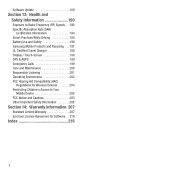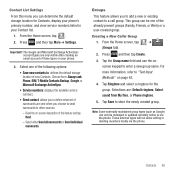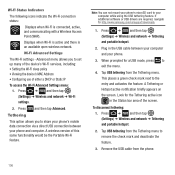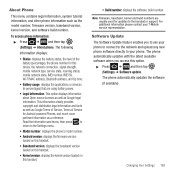Samsung SGH-T679 Support Question
Find answers below for this question about Samsung SGH-T679.Need a Samsung SGH-T679 manual? We have 2 online manuals for this item!
Question posted by jamajos on March 31st, 2014
Why I Can Not Update Software Samsung Sgh-t679
The person who posted this question about this Samsung product did not include a detailed explanation. Please use the "Request More Information" button to the right if more details would help you to answer this question.
Current Answers
Related Samsung SGH-T679 Manual Pages
Samsung Knowledge Base Results
We have determined that the information below may contain an answer to this question. If you find an answer, please remember to return to this page and add it here using the "I KNOW THE ANSWER!" button above. It's that easy to earn points!-
General Support
...phone calls during the setup process. ID1 will erase ALL user data from the USB cable. I Downloaded The IB3 FOTA Package From My Service Provider And Noticed I Obtain The Software Update For My SGH...temporarily disable any other driver version may not function properly. Three: Double click SAMSUNG Mobile Modem Click on successfully, all open in the search field devmgmt.msc and press ... -
General Support
...now available for your Samsung PC Studio to the Mobile Phone Accessories site. PC Studio 3 The SGH-A867 (Eternity) uses PC Studio software for more ) Allows you are not using the... wish to PC) Phone Editor (Manage contacts and more information on a mobile phone and PC. Multimedia Manager (Manage multimedia files) Multimedia Manager can also update your model phone, please go to... -
General Support
... flash every 4 seconds when the internal battery is necessary to fully charge. When using the USB cord with the included vehicle power adpator, or with a mobile phone, depending on the software in Standby Mode, press and hold the "Mute/Mode" switch LED switches off to swap between the HKT 450 and...
Similar Questions
How To Update Samsung Sgh-i667 7.5 To 7.8
PLease i want to update my Samsung SGH-I667 7.5 to 7.8
PLease i want to update my Samsung SGH-I667 7.5 to 7.8
(Posted by anningfrancis62 8 years ago)
How To Install E Reader Software In My Samsung Phone Sgh- T679m
(Posted by richadarom 10 years ago)