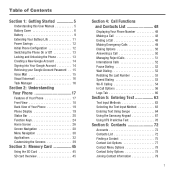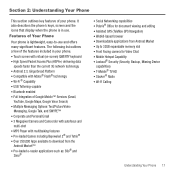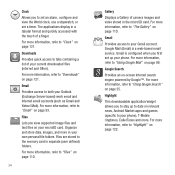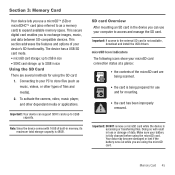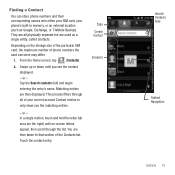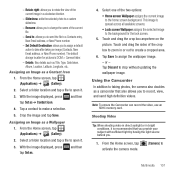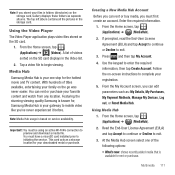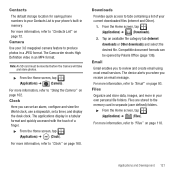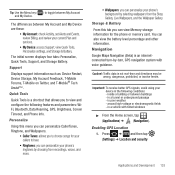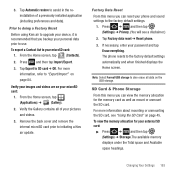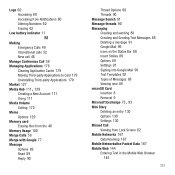Samsung SGH-T679 Support Question
Find answers below for this question about Samsung SGH-T679.Need a Samsung SGH-T679 manual? We have 2 online manuals for this item!
Question posted by eoJM5 on May 4th, 2014
Sgh T679 How To Move Pictures From Camera Folder To Memory Card
The person who posted this question about this Samsung product did not include a detailed explanation. Please use the "Request More Information" button to the right if more details would help you to answer this question.
Current Answers
Related Samsung SGH-T679 Manual Pages
Samsung Knowledge Base Results
We have determined that the information below may contain an answer to this question. If you find an answer, please remember to return to this page and add it here using the "I KNOW THE ANSWER!" button above. It's that easy to earn points!-
General Support
...; How Do I Transfer Pictures or Videos Between My SGH-T749 (Highlight) Phone And My Computer? The SGH-T749 (Highlight) phone features five different methods to configuration, specifications and instructions of the Non-Samsung device please contact the manufacturer of a microSDHC 16GB capacity memory card. However, for the phone to create the destination folders. Click on Paste... -
General Support
... Card Size: 2 GB Folders Created At Format: AudioAudio, Video, Pictures Camera / Camcorder Memory Camera Memory Max Storage for Pictures in Phone Memory: Direct Save To Removable Memory: Camcorder Memory Max Storage For Videos in Phone Memory: Messaging Memory What Are The Memory Specifications On My SGH... -
General Support
... Type: microSDHC Format By Phone: Menu, Settings, Memory Management, Memory Card Details, Format Max Storage Size: 16 GB Recommended Card Size: 2 GB Folders Created At Format: Audio, Video, Picture Camera / Camcorder Memory Camera Memory Max Storage for Pictures in Phone Memory: Direct Save To Removable Memory: Camcorder Memory Max Storage For Videos in Phone Memory: Messaging Memory SMS Total SMS...
Similar Questions
Can Samsung Sgh-t679 Be Used With Bluetooth Devices?
Can The Samsung Sgh T679 Be Used With A Blluetooth Device?
Can The Samsung Sgh T679 Be Used With A Blluetooth Device?
(Posted by hussey35120 10 years ago)
Usb Driver For Sgh T679. Wear Can I Get A Free Download
(Posted by cdwcdw62 11 years ago)
How Do I Move Pictures Saved On Memory Card In Phone To Pc?
(Posted by bodyguardnm10 11 years ago)
How Do I Download Pictures To My Memory Card
hw do Idownload pictures to my memory card?
hw do Idownload pictures to my memory card?
(Posted by stevenobe3 11 years ago)