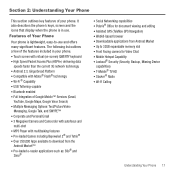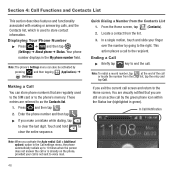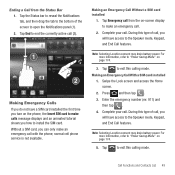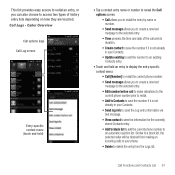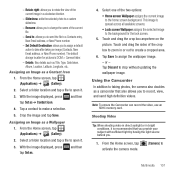Samsung SGH-T679 Support Question
Find answers below for this question about Samsung SGH-T679.Need a Samsung SGH-T679 manual? We have 2 online manuals for this item!
Question posted by devcdst on May 30th, 2014
Can I Make The Camera On Sgh-t679 Zoom
The person who posted this question about this Samsung product did not include a detailed explanation. Please use the "Request More Information" button to the right if more details would help you to answer this question.
Current Answers
Answer #1: Posted by online24h on June 4th, 2014 5:28 PM
Hello
No, see the link below
http://answers.us.samsung.com/answers/7463/product/SGH-T679/samsung-sgh-t679-questions-answers/questions.htm
No, see the link below
http://answers.us.samsung.com/answers/7463/product/SGH-T679/samsung-sgh-t679-questions-answers/questions.htm
Hope this will be helpful "PLEASE ACCEPT"
Related Samsung SGH-T679 Manual Pages
Samsung Knowledge Base Results
We have determined that the information below may contain an answer to this question. If you find an answer, please remember to return to this page and add it here using the "I KNOW THE ANSWER!" button above. It's that easy to earn points!-
General Support
...files and check their information and similar music tunes. In addition, you to make calendars, movies, or wallpapers. button at the fifth Or you to a...Zoom out Split image Apply Affect In Photo editor, you want to transfer from Samsung PC Studio directly. Open Movie editor Edit Movie Files Open Movie Editor You can manage podcasts uploaded to start Connect phone Connect a mobile phone... -
General Support
... SGH-v205 And How Do I Check The Firmware / Software Version On My SGH-v205? My SGH-v205 My SGH-v205 Support The Use Of MP3s? Contacts From My SGH-v205 SGH-v205 To The SIM Card? Do I Mute / Unmute A Call On My SGH-v205? Downloaded Content On My SGH-v205? Can My SGH-V205 Receive Picture Messages From Another Mobile Phone... -
General Support
How Do I Change The Camera Resolution On My SGH-T919 (Behold) Phone? To change the camera resolution follow the steps below: From the standby screen, press the red Camera key (#4 in the picture below) to activate the Camera Verify that the word "Capture" is shown on the top right corner of the display To...
Similar Questions
Where Do I Get The Driver For Pc For My Mobile Phone Samsung
Sgha667 Hspa
DRIVER FOR MY PC USB FOR MY MOBILE PHONE SGHA667 HSPA SAMSUNG
DRIVER FOR MY PC USB FOR MY MOBILE PHONE SGHA667 HSPA SAMSUNG
(Posted by dionlazani 11 years ago)
My Samsung Mobile Phone To Pc Usb Driver Is Not Working Where Can I Get A Fix
My Samsung mobile phone GT-E2121B to pc usb driver is not working where can I get a fix, when wind...
My Samsung mobile phone GT-E2121B to pc usb driver is not working where can I get a fix, when wind...
(Posted by julesn9 12 years ago)