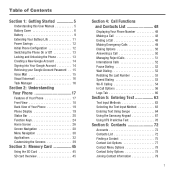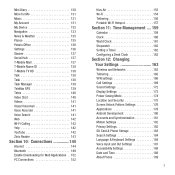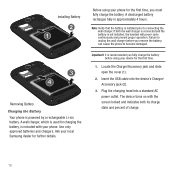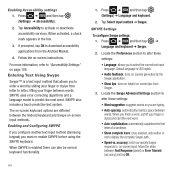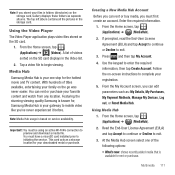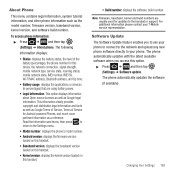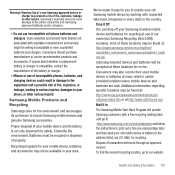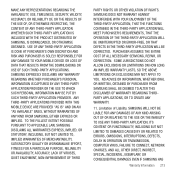Samsung SGH-T679 Support Question
Find answers below for this question about Samsung SGH-T679.Need a Samsung SGH-T679 manual? We have 2 online manuals for this item!
Question posted by mhxgbybg on May 20th, 2014
Does My Tmobile Samsung Exhibit Model Sgh-t679 Have To Be Unlocked To Use It On
straight talk
Current Answers
Related Samsung SGH-T679 Manual Pages
Samsung Knowledge Base Results
We have determined that the information below may contain an answer to this question. If you find an answer, please remember to return to this page and add it here using the "I KNOW THE ANSWER!" button above. It's that easy to earn points!-
General Support
...HG5) you to update to the latest software version in specific phone model. After installation, launch PC Studio 3.0. The PC ...Mobile Phone Accessories site. NEW Samsung PC Studio (For SGH-A867 Eternity - ONLY) The Samsung SGH-A867, known as the Eternity, supports the use with the Phone, such as MMS Composer, Microsoft® PC Studio 3 The SGH-A867 (Eternity) uses... -
General Support
... you for proper way to the place of the device. FCC FCC ID: A3LHKT400 This device complies with the HFK using mobile phones while operating a motor vehicle is on .) Reject an incoming call (The phone's voice recognition feature must accept any warranty are not permitted to operate the equipment. It does not imply that... -
General Support
... responsibly to physical abuse, improper installation, modification, or repair by a typical mobile phone. Play/Pause/Stop button Press to malfunction or become combustible. If you hear... echoing while talking. Changes or modifications not expressly approved by unauthorized third parties voids any reason. It does not imply that your Bluetooth phone Using call functions Using music control...
Similar Questions
How Do U Unlock Your Sim App On A Sgh T528g Straight Talk Phone
(Posted by mariurobc 10 years ago)
How To Master Reset A Tmobile Phone Model Sgh-t679
(Posted by duvymShree 10 years ago)
How Do I Connect To Internet Using Mobile Phone????
(Posted by katloverforlife65 11 years ago)