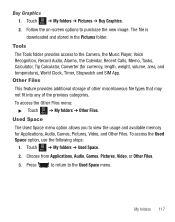Samsung SGH-T528G Support Question
Find answers below for this question about Samsung SGH-T528G.Need a Samsung SGH-T528G manual? We have 2 online manuals for this item!
Question posted by dksbabe on April 3rd, 2014
What Is Sim App Unlock Option For Samsung T528g
The person who posted this question about this Samsung product did not include a detailed explanation. Please use the "Request More Information" button to the right if more details would help you to answer this question.
Current Answers
Related Samsung SGH-T528G Manual Pages
Samsung Knowledge Base Results
We have determined that the information below may contain an answer to this question. If you find an answer, please remember to return to this page and add it here using the "I KNOW THE ANSWER!" button above. It's that easy to earn points!-
General Support
... Music (Internet Connectivity and/or Paid Services required) 3 MusicID 4 XM Radio 5 Music Videos 6 The Buzz 7 Community 8 Music Apps Cellular Video MEdia Net AT&T Mall IM & View SGH-I617 (BlackJack II) Menu Tree (Collapsed) SGH-I617 Menu Tree Click here to view) RSS Reader Shows Feeds Update all New feed Feed search... -
General Support
...SGH...Mobile Excel Mobile PowerPoint Mobile Word Mobile A VPN A Security A Device Lock B Enable SIM Lock C Enable SIM... The Buzz 7 Community 8 Music Apps Cellular Video MEdia Net AT&T ...of the appointments and all Activate A Phone A All Calls B Voice calls... File name Default options Speed Dial 1 Voicemail Run... -
General Support
...9.3 My Mobile Number 9.4 Language 9.5 Security 9.5.1 PIN Check 9.5.2 Change PIN 9.5.3 Phone Lock 9.5.4 Change Password 9.5.5 Privacy 9.5.6 SIM Lock ...SGH-E316 - Date 7.3.1 Set Time 7.3.2 Set Date 7.3.3 World Time 7.3.4 Time Format 7.3.5 Auto Update 7.4 Calculator 7.5 To Do List 7.6 Voice Memo 7.6.1 Record 7.6.2 Voice Memo List 7.6.3 Delete All 7.6.4 Memory Status 7.7 Currency Exchange 7.8 Sim Apps...
Similar Questions
What Does A Sim App Unlock Code Do On A Samsung Sgh-t528g?
(Posted by marcugregth 9 years ago)
How To Unlock Samsung Straight Talk Phone Sgh-t528g
(Posted by skbryan 10 years ago)