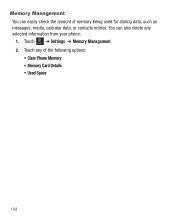Samsung SGH-T528G Support Question
Find answers below for this question about Samsung SGH-T528G.Need a Samsung SGH-T528G manual? We have 2 online manuals for this item!
Question posted by Shansirphar on January 21st, 2014
Sgh-t528g Samsung Check Data Restrictions 36 How To Fix
The person who posted this question about this Samsung product did not include a detailed explanation. Please use the "Request More Information" button to the right if more details would help you to answer this question.
Current Answers
Related Samsung SGH-T528G Manual Pages
Samsung Knowledge Base Results
We have determined that the information below may contain an answer to this question. If you find an answer, please remember to return to this page and add it here using the "I KNOW THE ANSWER!" button above. It's that easy to earn points!-
General Support
... My SGH-v205 As A Modem Or Transfer Data Between Do I Change Text Input Modes On My SGH-v205? The Font Size On My SGH-v205 If So How? Can I Mute / Unmute A Call On My SGH-v205? Do I Use Voice Recordings As Ringtones On My SGH-v205? Can My SGH-V205 Receive Picture Messages From Another Mobile Phone? My SGH-v205... -
General Support
...information for your handset Easy GPRS data kit (version 2.1.8) (Product ID: PKT139) for your phones data. You will need to buy the data kit to find the data kit at some of your service... part of your phone through email over the T-Mobile network. We do not offer the software to check your monthly service with Microsoft Outlook. there is only compatible on the SGH-V205 NOT Sold... -
General Support
... Miscellaneous Advanced Features Apps / PIM Batteries Camera / Camcorder Internet Media Memory Messaging Network/SAR Phone Book How Do I Use Them On My SGH-T459 (Gravity) Phone? Can I Use My T-Mobile Phone As A Modem Or Transfer Data Between It And My Computer? SGH-T459 (Gravity) Phone Bluetooth Index How Do I Assign A Ringtone Or Image To A Caller Group On My...
Similar Questions
How To You Get A Picture Message If It Says Check Data Restrictions-36
(Posted by wahlcm 9 years ago)
Why Is My Samsung Sgh T528g Straighttalk Phone Say Check Data Restrictions When
trying to use internet
trying to use internet
(Posted by jabarntv 9 years ago)
How Do I Check Data Restrictions-36
How do I check data restrictions-36
How do I check data restrictions-36
(Posted by rymiller1318 11 years ago)
Check Data Restrictions 36 And 34 On My Samsung T528g
I'm paying for the unlimited talk, text and web for my Samsung T528G and I'm using Straight Talk. I ...
I'm paying for the unlimited talk, text and web for my Samsung T528G and I'm using Straight Talk. I ...
(Posted by imthedreammaker1963 12 years ago)