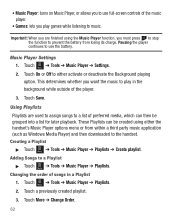Samsung SGH-T528G Support Question
Find answers below for this question about Samsung SGH-T528G.Need a Samsung SGH-T528G manual? We have 2 online manuals for this item!
Question posted by rjelsbamap on February 13th, 2014
Samsung Sgh-t528g Keeps Having A Blue Screen When I Turn It On
The person who posted this question about this Samsung product did not include a detailed explanation. Please use the "Request More Information" button to the right if more details would help you to answer this question.
Current Answers
Related Samsung SGH-T528G Manual Pages
Samsung Knowledge Base Results
We have determined that the information below may contain an answer to this question. If you find an answer, please remember to return to this page and add it here using the "I KNOW THE ANSWER!" button above. It's that easy to earn points!-
General Support
...you should not be disposed with other antenna or transmitter. The indicator light flashes in blue. FCC FCC ID: A3LHKT400 This device complies with incorrect voltage can discharge even when ...all warranties Correct disposal of your vehicle, contact an authorized repair center or your mobile phone prompts you turn on the HFK, skip this reason, we recommend removing the HFK from the ... -
General Support
...proves defective under any warranty are not tested or approved by a typical mobile phone. Ensure that are limited-life consumable components such as in a hot vehicle or in...the microphone Transferring a call from the phone to turn the headset on or off blue and red flashes series of this device must accept any interference, keep the headset away from uncontrolled waste disposal... -
General Support
...any interference, keep the headset and the phone reasonably close together. Press to the headset. Press and hold to turn the headset off...put the earphone in radio frequency power than a typical mobile phone. Play/Pause/Stop button Press to scan backward in... a consumable part. The indicator light turns on blue and stays lit after flashing blue, red, and purple twice. Disconnect ...
Similar Questions
What Would Cause My Samsung Sgh T528g Keep Turning Off And On
(Posted by vharroad 10 years ago)
How To Get My Samsung Sgh T528g Past The Introduction Screen
(Posted by hermes1612908 10 years ago)