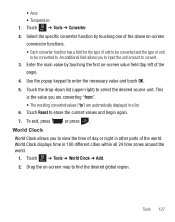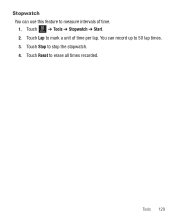Samsung SGH-T528G Support Question
Find answers below for this question about Samsung SGH-T528G.Need a Samsung SGH-T528G manual? We have 2 online manuals for this item!
Question posted by Tnielhadi6 on November 11th, 2013
How Do I Reset My Straight Talk Phone Model Sgh-t528g, How Do I Reset The Phone
lock password
Current Answers
Related Samsung SGH-T528G Manual Pages
Samsung Knowledge Base Results
We have determined that the information below may contain an answer to this question. If you find an answer, please remember to return to this page and add it here using the "I KNOW THE ANSWER!" button above. It's that easy to earn points!-
General Support
... Reset Digits...Lock 9.6 Memory Info 9.6.1 Save Options 9.6.1.1 Images 9.6.2 Phone 9.6.2.1 Memory Usage 9.6.2.2 My Images 9.6.2.3 My Ringtones 9.6.2.4 My Sounds 9.6.3 Card 9.6.3.1 Memory Usage 9.6.3.2 My Images 9.6.3.3 My Music 9.6.3.4 My Ringtones 9.6.3.5 My Sounds 9.6.3.6 Format Card 9.7 Phone Info 9.7.1 Phone Number 9.7.2 Icon Glossary 9.7.3 Version 9.7.4 ESN / MEID Straight Talk 1.1 My Phone... -
General Support
...Phone 9.4.1: Language 9.4.2: Shortcuts 9.4.3: Auto keypad lock 9.4.4: Own Number 9.4.5: Security 9.4.5.1: Lock Phone 9.4.5.2: Lock SIM Card 9.4.5.3: Check PIN Code 9.4.5.4: Lock Applications 9.4.5.5: Set FDN Mode 9.4.5.6: Change Phone Password 9.4.5.7: Change PIN Code 9.4.5.8: Change PIN2 Code 9.4.6: Reset Phone 9.4.7: Restore Phone...Used Space 3: Mobile Email 4: ... Tree (Collapsed) SGH-A177 Menu Tree... -
General Support
...Lock Phone 9.4.5.2 Lock SIM Card 9.4.5.3 Check PIN Code 9.4.5.4 Lock Applications 9.4.5.5 Set FDN Mode 9.4.5.6 Change Phone Password... 9.10.1 Continue Update 9.11 Phone Information 9.11.1 My Number 9.11.2 Manufacturer 9.11.3 Model 9.11.3.1 SGH-A777 9.11.4 Device ID 9.... Receiving Option 2.11.4.2 Service Loading 2.12 Used Space 3 YELLOWPAGES 4 Mobile Web 5 MEdia Mall 6 AT&T GPS 6.1 Shop GPS Apps ...
Similar Questions
How Do U Hard Reset A Samsungt Straight Talk Phone
(Posted by skovkarLMS 9 years ago)
What Is Reset Code After Puk Code Attempts Are Gone On Straight Talk Phone
sgh-t528g
sgh-t528g
(Posted by alexudoa 10 years ago)
How To Reset Straight Talk Phone Samsung Sgh-t528g Master
(Posted by joshuWoo 10 years ago)
Samsung Straight Talk Phone Voicemail Problems
Is it possible to reset my voicemail on my Samsung straight talk cell phone? I messed up when I trie...
Is it possible to reset my voicemail on my Samsung straight talk cell phone? I messed up when I trie...
(Posted by gramabubbles 12 years ago)
I Have A Samsung Straight Talk Phone That I Locked Accidently While Changing Pas
i have a samsung straight talk phone that i accidently locke while changing password and now i can't...
i have a samsung straight talk phone that i accidently locke while changing password and now i can't...
(Posted by Anonymous-41431 12 years ago)