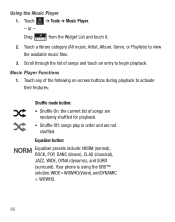Samsung SGH-T528G Support Question
Find answers below for this question about Samsung SGH-T528G.Need a Samsung SGH-T528G manual? We have 2 online manuals for this item!
Question posted by ChatPThomas on September 8th, 2013
Is There Some Kind Of Reset Button On My Samsung Sgh-t528g Phone To Cut On
The person who posted this question about this Samsung product did not include a detailed explanation. Please use the "Request More Information" button to the right if more details would help you to answer this question.
Current Answers
Related Samsung SGH-T528G Manual Pages
Samsung Knowledge Base Results
We have determined that the information below may contain an answer to this question. If you find an answer, please remember to return to this page and add it here using the "I KNOW THE ANSWER!" button above. It's that easy to earn points!-
General Support
... Or Change The Camera Shutter Sound On My SGH-T339 Phone? How Do I Reset My SGH-T339 Phone? Can An Image Be Assigned To A Contact On My SGH-T339 Phone? How Do I Use Voice Recordings As Ringtones On My SGH-T339 Phone? Can I Create And Delete Alarms On My SGH-T339 Phone? SGH-T339 Phone & How Do I Create/Delete A Text Message On... -
General Support
... Press & To reset the handset's factory settings, via buttons, follow the steps below : When the handset is 0000) (No longer required for Windows Mobile 6) Press the left soft key for Done to set the reset soft key for Yes to reset the handset's factory settings, thru the phone menus or using... -
General Support
...How Do I Disable The External Camera Button On The SGH-E335? Can I Make A 3-Way Call, Or Conference Call On My SGH-E335? Can I Assign A Picture ID To A Contact On My SGH-E335? Top Do I Find More...E335 Phone? Do I Place My SGH-E335 Into Silent / Vibrate Mode? View the T-Mobile SGH-E335 Menu Tree Do I Set An Audible Message Alert For Missed Calls Or Voice Mails On My SGH-E335...
Similar Questions
How To Reset Samsung Sgh T528g Without Knowing The Unlock Code
(Posted by bcamkpow 9 years ago)
How To Reset A Sgh-t528g If Phone Is Locked For Free
(Posted by scottja 10 years ago)