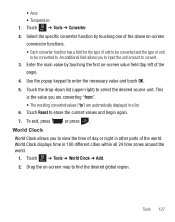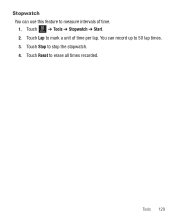Samsung SGH-T528G Support Question
Find answers below for this question about Samsung SGH-T528G.Need a Samsung SGH-T528G manual? We have 2 online manuals for this item!
Question posted by DLPamo on April 27th, 2014
How To Erase Wifi History On Tracphonr Model Sgh-t528g
The person who posted this question about this Samsung product did not include a detailed explanation. Please use the "Request More Information" button to the right if more details would help you to answer this question.
Current Answers
Related Samsung SGH-T528G Manual Pages
Samsung Knowledge Base Results
We have determined that the information below may contain an answer to this question. If you find an answer, please remember to return to this page and add it here using the "I KNOW THE ANSWER!" button above. It's that easy to earn points!-
General Support
...SGH-X426 Model Phone? Do I Use Key Guard Or Key Lock On My SGH-X426? The SGH-X426 Support Instant Messaging And If So, Which Services? Do I Change The Time Zone Setting On My SGH-X426? Do I Use Speed Dial On My SGH-X426? SGH...From My SGH-X426? Do I Assign To Or Delete A Contact From A Caller Group On My SGH-X426? Do I Delete The Call Logs Or Call History On My SGH-X426?... -
General Support
... How Do I Can Open The Phone To See Who Is Calling, And Not Automatically Answer The Call On My SGH-E105? And Delete Alarms On My SGH-E105? On My SGH-E105 Have Snooze Capabilities? Is There A Way I Change It? On My SGH-E105 How Do I Am Calling? View the T-Mobile SGH-E105 Menu Tree A Picture ID... -
General Support
... Logs Or Call History On My SGH-x475? Do I Delete More Than One Text Or Picture Message At A Time On My SGH-X475 Phone? I Use Key Guard Or Key Lock On My SGH-x475? How Do I Use Voice Recordings As Ringtones On My SGH-x475? I Use My SGH-c225, SGH-d415, SGH-e105, SGH-e315, SGH-e715, SGH-x105 or SGH-x475 As...
Similar Questions
How Do Yu Erase Wifi List On A Samsung T528g Mobile Phone
(Posted by ami5653al 10 years ago)
How To Delete On My Wifi On My Phone Model Sgh T528g
(Posted by jaysCry 10 years ago)