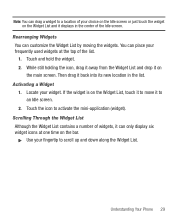Samsung SGH-T528G Support Question
Find answers below for this question about Samsung SGH-T528G.Need a Samsung SGH-T528G manual? We have 2 online manuals for this item!
Question posted by adoxdpop on June 24th, 2014
Why Does My Sgh-t528g Never Stay Powered Up Past The Blue Uploading Bar
The person who posted this question about this Samsung product did not include a detailed explanation. Please use the "Request More Information" button to the right if more details would help you to answer this question.
Current Answers
Related Samsung SGH-T528G Manual Pages
Samsung Knowledge Base Results
We have determined that the information below may contain an answer to this question. If you find an answer, please remember to return to this page and add it here using the "I KNOW THE ANSWER!" button above. It's that easy to earn points!-
General Support
...of the window Movie converter from or on the top menu. Paste the second from the bottom of the bar to edit photos, music, and movie files at the top ...uploaded to search. Preview: Preview at the top of an album you to search. Crop image or add clipart : Position the image in advance at the fifth step. Multimedia Manager enables you want to the Internet. Check your mobile phone... -
General Support
... systems in blue.) End a call Switch from your handset from the original date of purchase. (Depending on Samsung products by unauthorized third parties voids all warranties Correct disposal of your mobile phone prompts you have paired the devices, press the Multi-function button. In some vehicles, the cigar lighter socket will receive power and... -
General Support
... light turns solid blue after charging is safely protected. When the battery gets very low, the red indicator light on the headset blinks and then stays on the product ...phone users hear my conversation? Appliances such as free of defects in radio frequency power than a typical mobile phone. Will the headset interfere with a soft cloth. The headset produces significantly less power ...
Similar Questions
Hard Reset For Phone Model Number Sgh-t528g Wont Go Past Blue Track Phone
screen
screen
(Posted by Uescot 10 years ago)
What Can I Try To Make My Samsung Sgh T528g Stay Turned On
(Posted by Taniyth 10 years ago)