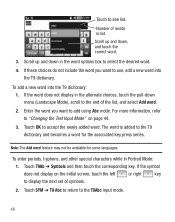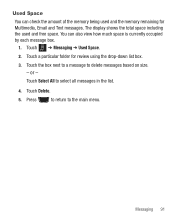Samsung SGH-T528G Support Question
Find answers below for this question about Samsung SGH-T528G.Need a Samsung SGH-T528G manual? We have 2 online manuals for this item!
Question posted by valePdo on July 19th, 2014
Why Does My Samsung T528g Message Box Keep Saying Initializing
The person who posted this question about this Samsung product did not include a detailed explanation. Please use the "Request More Information" button to the right if more details would help you to answer this question.
Current Answers
Related Samsung SGH-T528G Manual Pages
Samsung Knowledge Base Results
We have determined that the information below may contain an answer to this question. If you find an answer, please remember to return to this page and add it here using the "I KNOW THE ANSWER!" button above. It's that easy to earn points!-
General Support
... Drafts (3) Highlight a Text Message, using the navigation keys Select Erase Multiple Highlight each Text Message to delete, using the navigation keys Press the Menu / OK key to check the Text Messages boxes Press the left soft key for...soft key for more information on any of the mobile phone. Video To delete all sounds and ringtones, follow the steps below to factory default settings. -
General Support
...driver of the Phone, a warning window appears saying that the ...phone. This is displayed. When the Welcome window appears, click the Next In the following window, select Create from Modify Remove In the following Complete window, click the Finish Create a shortcut icon for Internet connection appears accurately in the Windows Desktop and finish the Networking Wizard. In the message box... -
General Support
Does The Trumpet Mobile Phone Support Instant Messaging? details on whether or not Instant Messaging is supported on your Trumpet Mobile handset. Does The Trumpet Mobile Phone Support Instant Messaging?
Similar Questions
Samsung T528g Will Not Open Messaging Tab Says Initializing.
(Posted by cmscalh 9 years ago)
I Have A Strait Talk Phone When I Go To My Messages It Says Initializing And
wont go to my messages
wont go to my messages
(Posted by rmarezo 10 years ago)
Cell Phone When I Go To Messaging It Says Initializing
(Posted by mafmar 10 years ago)
How To Fix A Samsung Phone That Wont Message Keeps Saying Initializing
(Posted by nrapar 10 years ago)
How Can I Fix My Text Messages From Saying Initializing
(Posted by tiffkast93 11 years ago)