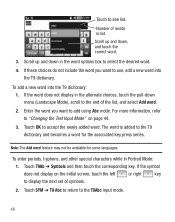Samsung SGH-T528G Support Question
Find answers below for this question about Samsung SGH-T528G.Need a Samsung SGH-T528G manual? We have 2 online manuals for this item!
Question posted by dogiff on May 6th, 2014
How Do I Change My Samsung Phone To Use Number Instead Of T9 Or Numeric
The person who posted this question about this Samsung product did not include a detailed explanation. Please use the "Request More Information" button to the right if more details would help you to answer this question.
Current Answers
Related Samsung SGH-T528G Manual Pages
Samsung Knowledge Base Results
We have determined that the information below may contain an answer to this question. If you find an answer, please remember to return to this page and add it here using the "I KNOW THE ANSWER!" button above. It's that easy to earn points!-
General Support
.... For example, samsung Numeric Mode enter the numbers on the keypad has ...Note: There are available. T9 Mode The T9 mode allows you to enter words with an internal linguistic dictionary to change the current text input mode...used word (such as the Quick Text Input Mode button. For example, Samsung ABC, for leading upper-case. How Do I Change Text Input Modes On My TracFone SGH-T301G Phone... -
General Support
... you to determine the most commonly used word (such as punctuation marks, periods, exclamation marks, etc. If more than one letter; "cod"), T9 Word provides the most likely word,...Numeric Mode enter the numbers on the keypad has more than the traditional Alphabet mode. Custom Text Input Mode Press the left soft key for "263"). How Do I Change Text Input Modes On My SGH-A637 Phone... -
General Support
...most commonly used word (such as , "263" for "263"). For example, samsung Numeric Mode enter the numbers on the keypad has more than one keystroke per letter. The T9 mode automatically... All upper-case letters. How Do I Change Text Input Modes On My SGH-A777 Phone? If more than the traditional Alphabet mode. For example, Samsung T9 ab, for All upper-case letters. Quick...
Similar Questions
Sch A670 How Change Phone Number In Nam1
(Posted by spolKayla 9 years ago)
How To Change Phone Pass Code If Forgotten For Samsung T528g
(Posted by VidaALEXAN 9 years ago)
How Do You Permanently Change The Text Type From T9 To Just Abc On The Straight
Talk Samsung T528G
Talk Samsung T528G
(Posted by andyatonyv 10 years ago)
Need To Change Letters For Names Using Numbers(e.g. 3/def Needing The Letter F)
on my samsung390
on my samsung390
(Posted by dougfraijo 11 years ago)