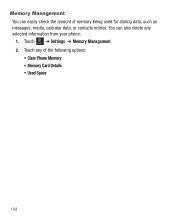Samsung SGH-T528G Support Question
Find answers below for this question about Samsung SGH-T528G.Need a Samsung SGH-T528G manual? We have 2 online manuals for this item!
Question posted by Nikki0588 on November 28th, 2013
My Phone Keep Saying Initializing Messages And Contacts I Don't Know What To Do
The person who posted this question about this Samsung product did not include a detailed explanation. Please use the "Request More Information" button to the right if more details would help you to answer this question.
Current Answers
Answer #1: Posted by TechSupport101 on November 28th, 2013 11:44 AM
Hi. Pull out the battery and replace it after a minute or two and retry. The device may require hard resetting. Do try the simcard else where if you can. Firmware reflash may be necissary in the extreme.
Related Samsung SGH-T528G Manual Pages
Samsung Knowledge Base Results
We have determined that the information below may contain an answer to this question. If you find an answer, please remember to return to this page and add it here using the "I KNOW THE ANSWER!" button above. It's that easy to earn points!-
General Support
... On Turn Flight Mode Off Help Phone Call Back ReDial Contacts Show (Name) Show Contacts Media Play Media Pause Stop Play What track is only one number for "1-800." Flag mode on Other Bluetooth Accessories, . To view the SGH-I637 (Jack) Bluetooth Index, here. Speak phone numbers naturally to initiating a voice command session Tip: Visit... -
General Support
... SGH-I907 (Epix) handset. Say "No" to initiating ... Help Phone Call Back ReDial Contacts Show (Name) Show Contacts Media ...SGH-I907 (Epix) Phone When Using A Bluetooth Headset? Next Previous Shuffle on Reminders off General Your command will be repeated then you know the name but are multiple numbers stored for the name, Voice Command immediately places the call , say "Call" followed by saying... -
General Support
... you will be enabled prior to initiating a voice command session Tip: Visit What's my next appointment? What day is no voice training required to use voice commands to call , say "one number for the contact, the phone prompts you to call the person or number. To view the SGH-I627 (Propel Pro) Bluetooth Index...
Similar Questions
Phone Wont Let Me Open My Text Messages Says Initializing Message
(Posted by superry 10 years ago)
My Phone Keep Saying Initializing Messages And Contacts
(Posted by Nikki0588 10 years ago)
I Restored My Samsung Phone And It Is Still Saying Initializing Messages And
contacts what do i do
contacts what do i do
(Posted by willibr 10 years ago)