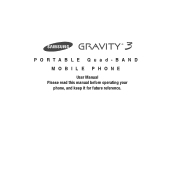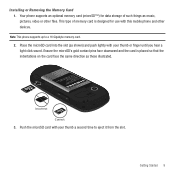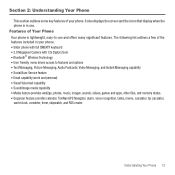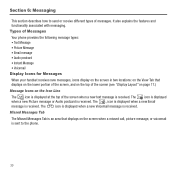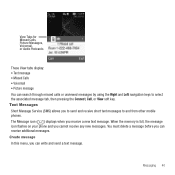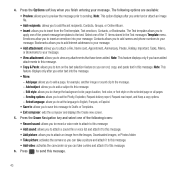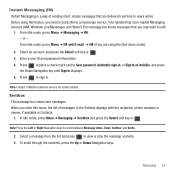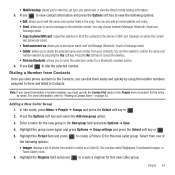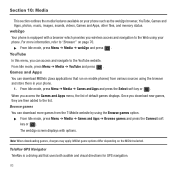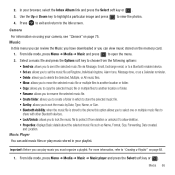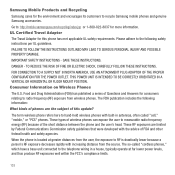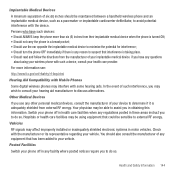Samsung SGH-T479 Support Question
Find answers below for this question about Samsung SGH-T479.Need a Samsung SGH-T479 manual? We have 2 online manuals for this item!
Question posted by hbeska on July 6th, 2014
Sgh-t479, How To Send Photos Via Email
The person who posted this question about this Samsung product did not include a detailed explanation. Please use the "Request More Information" button to the right if more details would help you to answer this question.
Current Answers
Related Samsung SGH-T479 Manual Pages
Samsung Knowledge Base Results
We have determined that the information below may contain an answer to this question. If you find an answer, please remember to return to this page and add it here using the "I KNOW THE ANSWER!" button above. It's that easy to earn points!-
General Support
... extends text messaging to a mobile phone number or email accounts. To use for this service Follow the on the Instant Messaging provider. Messenger. In addition, the handset does support SMS (Short Message Service) and MMS (Multimedia Messaging Service). MMS is frequently used to send photos and videos from camera phones to , compose, send, and manage your service... -
General Support
... the SGH-V205 This software will not allow you to manage your phone through EasyGPRS to the replacement phone. You...send photos from Outlook into the phone, upload custom ringers and images into the phone via IR or serial cable. NOT Sold Separately). You may be purchased alone. The software is to order it is that the may be ordered by phone through email over the T-Mobile... -
General Support
... the terms and conditions of the following instant messaging communities (This is frequently used to send photos and videos from camera phones to a mobile phone number or email accounts. MMS is the service that allow users to include longer text, graphics, photos, audio clips, video clips, or any combination of SMS (Short Messaging Service). Messenger. Enter the...
Similar Questions
How Do I Unlock My Phone When I Forgot The Password For The Samsung Sgh-t479?
Model number SGH-T479
Model number SGH-T479
(Posted by troylabarbara 11 years ago)
How Do I Send Photos From Samsung Sgh-a877 To My Email Address?
I have taken some photos on my Samsung SGH-A877 that I would like to forward to my email address for...
I have taken some photos on my Samsung SGH-A877 that I would like to forward to my email address for...
(Posted by ymissysheila 11 years ago)
1-urgent Question Is Sgh T479 Support Wifi Connection?if Yes How It Work?
2-is sgh t 479 support face book chat? if yes by what software it support? 2-is sgh t 479 support s...
2-is sgh t 479 support face book chat? if yes by what software it support? 2-is sgh t 479 support s...
(Posted by abdulhakimmahmud 12 years ago)