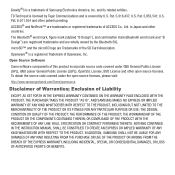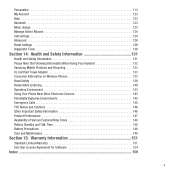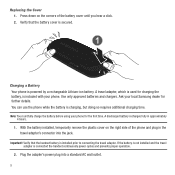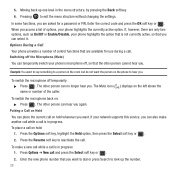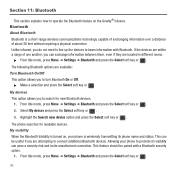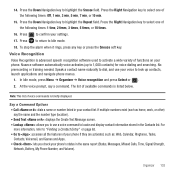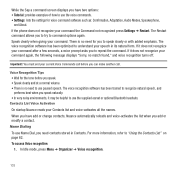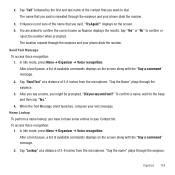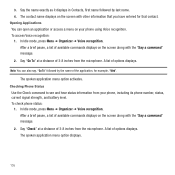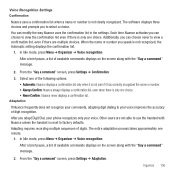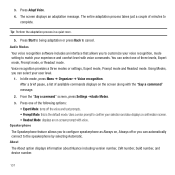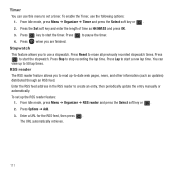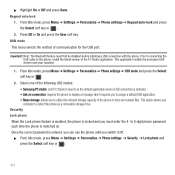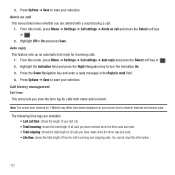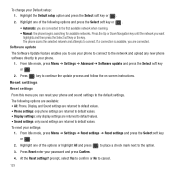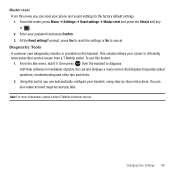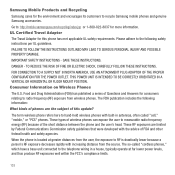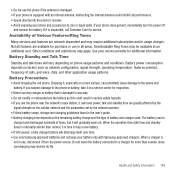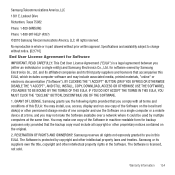Samsung SGH-T479 Support Question
Find answers below for this question about Samsung SGH-T479.Need a Samsung SGH-T479 manual? We have 2 online manuals for this item!
Question posted by thema on June 23rd, 2014
How To Hard Reset Samsung Gravity 3 Sgh-t479 Says Emergency Calls Only
The person who posted this question about this Samsung product did not include a detailed explanation. Please use the "Request More Information" button to the right if more details would help you to answer this question.
Current Answers
Related Samsung SGH-T479 Manual Pages
Samsung Knowledge Base Results
We have determined that the information below may contain an answer to this question. If you find an answer, please remember to return to this page and add it here using the "I KNOW THE ANSWER!" button above. It's that easy to earn points!-
General Support
...Or Voice Mails On My SGH-T459 (Gravity) Phone? How Do I Use My T-Mobile Phone As A Modem Or Transfer Data Between It And My Computer? SGH-T459 (Gravity) Phone Bluetooth Index How Do I Play MP3 Files On My SGH-T459 (Gravity) Phone? How Do I Reset My SGH-T459 (Gravity) Phone? How Do I Delete The Call Logs Or Call History On My SGH-T459 (Gravity) Phone? FAQ Listing By Category Using... -
General Support
...SGH-I607 (BlackJack) How Can I Obtain Windows Mobile 6.0 For My SGH-I607 (BlackJack)? How Do I Make An Emergency Call On My SGH-I607 How Do I Check My VoiceMail On My SGH-I607 Software Update How Do I Place The SGH... And How Do I Place My SGH-I607 (BlackJack) In Silent / Vibrate Mode? How Do I Reset My SGH-I607 How Do I Create or Delete A Voice Note On My SGH-I607 Feel free to visit our site... -
General Support
... I Delete All Messages On My SGH-I907 (Epix) Phone? How Do I Connect To The Internet With My SGH-I907 (Epix) Phone? How Do I Synchronize My SGH-I907 (Epix) Phone To My PC Via Bluetooth? How Do I Check Available Memory On My SGH-I907 (Epix) Phone? How Do I Make An Emergency Call On My SGH-I907 (Epix) Phone? What Is The Flashing Light...