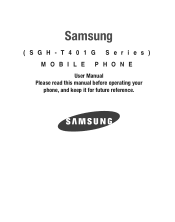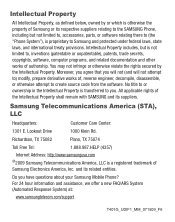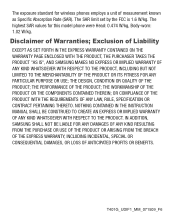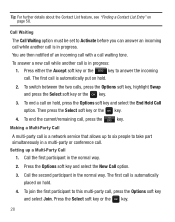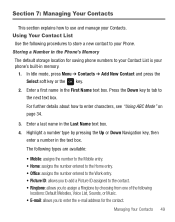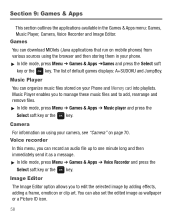Samsung SGH-T401G Support Question
Find answers below for this question about Samsung SGH-T401G.Need a Samsung SGH-T401G manual? We have 2 online manuals for this item!
Question posted by sheewolf69aree on October 13th, 2011
Does This Phone Support Dual Tone Multi-frequency
does this phone support dual tone multi-frequency
Current Answers
Related Samsung SGH-T401G Manual Pages
Samsung Knowledge Base Results
We have determined that the information below may contain an answer to this question. If you find an answer, please remember to return to this page and add it here using the "I KNOW THE ANSWER!" button above. It's that easy to earn points!-
General Support
... because Bluetooth wireless signals are not sure if your phone's instruction guide or contact the phone manufacturer if you are significantly lower in order to pair the mobile phone with the headset. When you have already paired your mobile phone with Bluetooth version 1.1 or higher specification and support the headset and/or hands-free profile(s) 2 . ... -
General Support
... announce an incoming call Answer the incoming call by pressing the MFB (multi-function-button) on the HKT 450 to be restarted. b) An audible tone will be accomplished using the USB cord with the included vehicle power adpator, or with your mobile phone supports Bluetooth Advanced Audio Distribution Protocol (A2DP) and Audio Video Control Protocol... -
General Support
...600miliseconds as an example) DTMF tone when a key is prompted to the relay. I nteractive V oice R esponse: A telephony in a timely manner. DTMF means Dual Tone Multi-Frequency: The system used to see... a static 300milisecond DTMF. The tone sent from or enter data into the database. CDMA Networks are Cingular and T-Mobile - IVR technology does not require human ...
Similar Questions
How To Unlock Net10 Samsung T401g Phones To Use Any Sim Card
(Posted by flwrfenan 10 years ago)
How To Unlock Phone
If the phone is off and you for got the code how do I get it
If the phone is off and you for got the code how do I get it
(Posted by Anonymous-86371 11 years ago)
Locked Phone
hi i accidentally locked myself out of my own phone how do i unlock my cell phone
hi i accidentally locked myself out of my own phone how do i unlock my cell phone
(Posted by outerspace15 11 years ago)