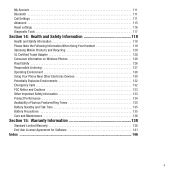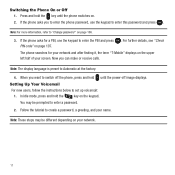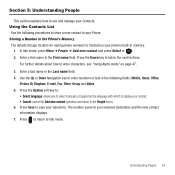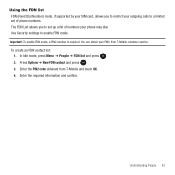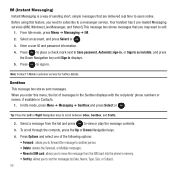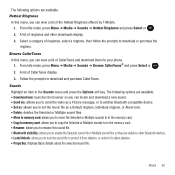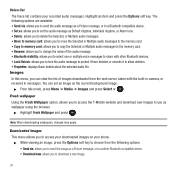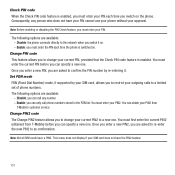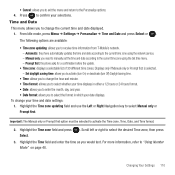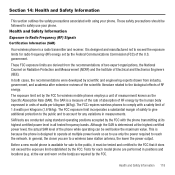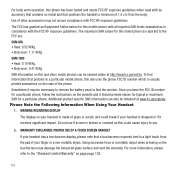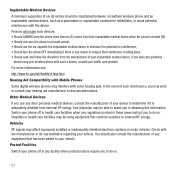Samsung SGH-T369 Support Question
Find answers below for this question about Samsung SGH-T369.Need a Samsung SGH-T369 manual? We have 2 online manuals for this item!
Question posted by laddnorene on August 1st, 2012
How Can I Watch Youtube With Sgh T369
The person who posted this question about this Samsung product did not include a detailed explanation. Please use the "Request More Information" button to the right if more details would help you to answer this question.
Current Answers
Related Samsung SGH-T369 Manual Pages
Samsung Knowledge Base Results
We have determined that the information below may contain an answer to this question. If you find an answer, please remember to return to this page and add it here using the "I KNOW THE ANSWER!" button above. It's that easy to earn points!-
General Support
... SGH-t219 SGH-t329 Stripe SGH-t629 SGH-t619 SGH-t519 Trace SGH-t719 SGH-t709 SGH-t319 SGH-t209 SGH-t609 SGH-t509 2006 / Open GSM SGH-d900 SGH-t809 SGH-t309 SGH-x495 SGH-e635 SGH-e335 SGH-x475 SGH-p735 SGH-e315 SGH-c225 SGH-d415 SGH-e715 SGH-e105 SGH-x105 SGH-v205 SGH-s105 SGH-r225(M) SGH-q105 SGH-n105 For more information on T-Mobile Handsets Where Can I Download The Manual For My T-Mobile Phone... -
General Support
...? Do I Disable Or Change The Camera Shutter Sound On My SGH-v205? Do I Check The Firmware / Software Version On My SGH-v205? Can My SGH-V205 Receive Picture Messages From Another Mobile Phone? My SGH-v205 Have A User Configurable Email Client? Do I Use My SGH-v205 As A Modem Or Transfer Data Between Do I Mute / Unmute A Call On... -
General Support
...Wallpaper Wallpaper built in -phone calculators which perform simple math, such as a default Image Users can save favorite channels. Converter Calculator in Mobile Phone as addition, subtraction, multiplication, and division Memo book Stop watch Count down timer Call...Up to 12 hours Standby Up to the eye. Business & SGH-E1210 Features and Specifications Display •
Similar Questions
How To Watch Videos On T Mobile Samsung T369 Manual
(Posted by kboibuttbo 9 years ago)
How To Watch Youtube Videos On Samsung Sgh T528g Without Wifi
(Posted by tammymajes 10 years ago)
Sgh T369 White Screen
my phone comes on and operates fine but the screen is white can i fix this?
my phone comes on and operates fine but the screen is white can i fix this?
(Posted by brandonc 11 years ago)
Unlocking Code For Samsung Sgh T369
please provide me with the unlocking code for samsung sgh t369
please provide me with the unlocking code for samsung sgh t369
(Posted by komgah7 12 years ago)
I Have A Samsung Sgh T528g How Do I Watch Youtube Videos On My Phone.
(Posted by Nessa1570 12 years ago)