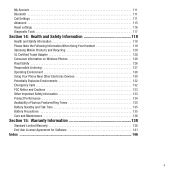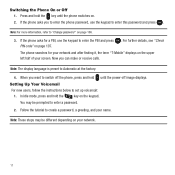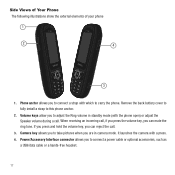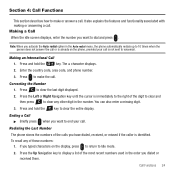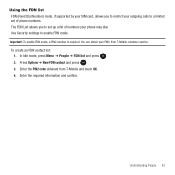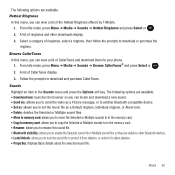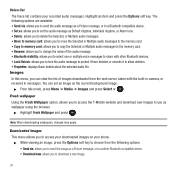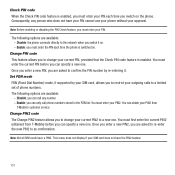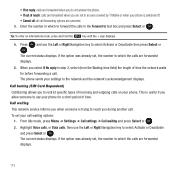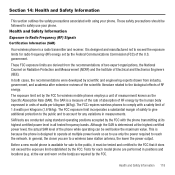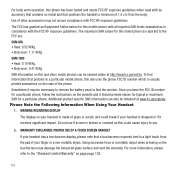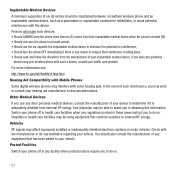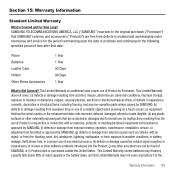Samsung SGH-T369 Support Question
Find answers below for this question about Samsung SGH-T369.Need a Samsung SGH-T369 manual? We have 2 online manuals for this item!
Question posted by luSy on March 15th, 2014
How Can I Get Free Unlock Codes For T369
The person who posted this question about this Samsung product did not include a detailed explanation. Please use the "Request More Information" button to the right if more details would help you to answer this question.
Current Answers
Related Samsung SGH-T369 Manual Pages
Samsung Knowledge Base Results
We have determined that the information below may contain an answer to this question. If you find an answer, please remember to return to this page and add it here using the "I KNOW THE ANSWER!" button above. It's that easy to earn points!-
General Support
SGH-t639 File Formats Wallpaper SGH-t709 Media Player SGH-t209 SGH-t309 For more information on T-Mobile Handsets What Are Media Specifications On My T-Mobile Phone? What Are Media Specifications On My T-Mobile Phone? -
General Support
...the phone is not designed for a proper warranty service The warranty is void if the serial number, date code label...equipment. Industry Canada Operation is less than a typical mobile phone. Please adhere to for the first time. IMPORTANT ...Bluetooth version 1.1 or higher and support the Headset and/or Hands-Free Profile(s). FAILURE TO FOLLOW THE INSTRUCTIONS OUTLINED MAY LEAD TO SERIOUS... -
General Support
... do not support this by a typical mobile phone. such as your phone rings, press and hold Call-Waiting (swapping between two Bluetooth-enabled devices and allows them to charge headset with the headset, the phone and headset will turn green when charging is a secret code that supports the hands-free Bluetooth profile, Enhanced Features section for...
Similar Questions
Unlocked Samsung T369 Will Not Send Or Recieve Pic Messages
(Posted by ebmeis 9 years ago)
Where Can I Get Free Unlock Code For Samsung Sgh A167
(Posted by tinagBerett 10 years ago)
Unlocking Code For Samsung Sgh T369
please provide me with the unlocking code for samsung sgh t369
please provide me with the unlocking code for samsung sgh t369
(Posted by komgah7 12 years ago)