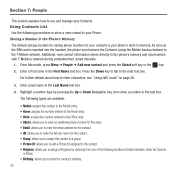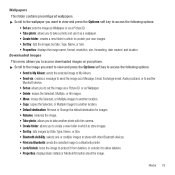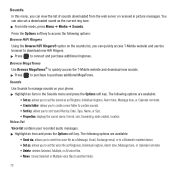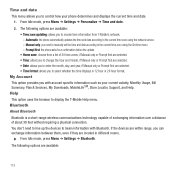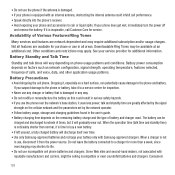Samsung SGH-T359 Support Question
Find answers below for this question about Samsung SGH-T359.Need a Samsung SGH-T359 manual? We have 2 online manuals for this item!
Question posted by sjburwm on January 31st, 2014
How To Download Pictures From Samsung Sgh-t359
The person who posted this question about this Samsung product did not include a detailed explanation. Please use the "Request More Information" button to the right if more details would help you to answer this question.
Current Answers
Related Samsung SGH-T359 Manual Pages
Samsung Knowledge Base Results
We have determined that the information below may contain an answer to this question. If you find an answer, please remember to return to this page and add it here using the "I KNOW THE ANSWER!" button above. It's that easy to earn points!-
General Support
...phone from another phone Downloaded through Shop Tones The phone provides the ability to playback MP3 files, assign them as a contact ringtone, alarm tone or as information on how to use this page. SGH..., substituting MP3 file, audio and music for picures/videos, for copying pictures/videos to pair the phones (the default code is 32MB. To format a microSD memory card follow the... -
General Support
... The Screen Contrast Or Brightness Of The Display On My SGH-V206? How Do I Receive Picture Messages On My V206 From Another Mobile Phone? Picture Can The SGH-V206 Receive? Does My SGH-V206 Support Infrared Communications? Can I Delete Downloaded Content On My SGH-V206? How Do I Reset My SGH-V206? . How Do I Connect To The Internet With My... -
General Support
...With My SGH-C207? I Send Pictures From My SGH-C207? To Or Delete A Contact From A Caller Group On My SGH-C207? How Can I Turn This Off? The Greeting On My SGH-C207 If So How? My SGH-C207 Beeps... Tones On My SGH-C207? What Is The Flashing Light On My SGH-C207 And How Do I Access My Recorded Voice Notes On My SGH-C207? Does The Time On My SGH-C207 Mobile Phone Update Automatically? Can...
Similar Questions
What Is The More Than A Downloader Screen For On A Samsung Sgh-t359 Phone
(Posted by johnbsstr 9 years ago)
How To Download Pictures From Verizon Samsung Phone Sch-u365
(Posted by HEMBatawi 10 years ago)