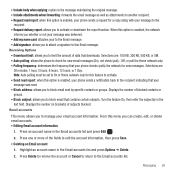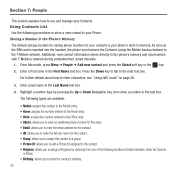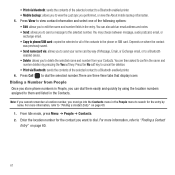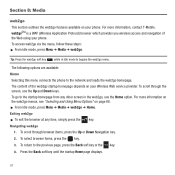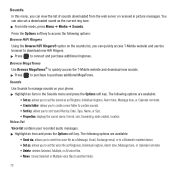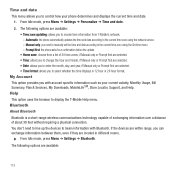Samsung SGH-T359 Support Question
Find answers below for this question about Samsung SGH-T359.Need a Samsung SGH-T359 manual? We have 2 online manuals for this item!
Question posted by pacpapo on January 25th, 2014
How Do I Download Firmware For Sgh T359
The person who posted this question about this Samsung product did not include a detailed explanation. Please use the "Request More Information" button to the right if more details would help you to answer this question.
Current Answers
Related Samsung SGH-T359 Manual Pages
Samsung Knowledge Base Results
We have determined that the information below may contain an answer to this question. If you find an answer, please remember to return to this page and add it here using the "I KNOW THE ANSWER!" button above. It's that easy to earn points!-
General Support
... our system for the SGH-v205. My SGH-v205 Support Voice Dialing? To Or Delete A Contact From A Caller Group On My SGH-v205? Can My SGH-V205 Receive Picture Messages From Another Mobile Phone? Savings Time Has Taken Effect, The Time On My SGH-V205 Has Not Automatically Adjusted, How Can This Be Fixed? Downloaded Content On My... -
General Support
... subscription content. These copyright protections may also be downloaded through T-Zones, a paid subscription service offered through T-Mobile. Change the phone's Bluetooth visibility to format a microSD memory card, click...adaptor to the PC's USB port Search for new Bluetooth devices Highlight the phone name (SGH-T919), using the navigation keys Exchange the PIN Codes on this option, the... -
General Support
... sent via the Samsung Download Center To purchase the compatible Cable for updating other components.) Some new phone models may not be auto-installed, if not present, during installation. Outlook® Some applications may require you to manage multimedia files in your phone on your PC and to the Mobile Phone Accessories site. For more...
Similar Questions
What Is The More Than A Downloader Screen For On A Samsung Sgh-t359 Phone
(Posted by johnbsstr 9 years ago)
What Is The More Than Downloader V5.51 On The Sgh T359 Mean
(Posted by eulaldees 10 years ago)
How Download Samsung Sgh-l997 Manuals, Drivers, Firmware And Software.
(Posted by tomcogr 10 years ago)
How To Download Firmware For Samsung Galaxy Tmobile Sgh-t959v
(Posted by eejajs 10 years ago)