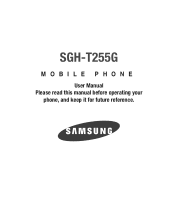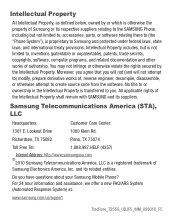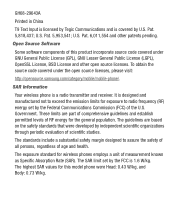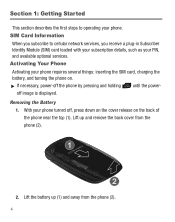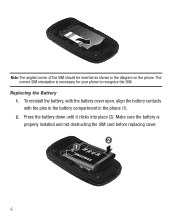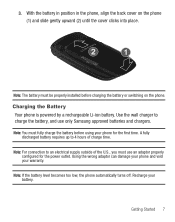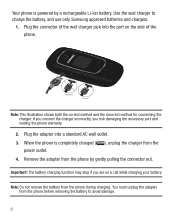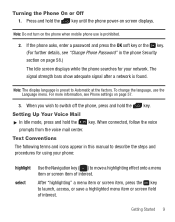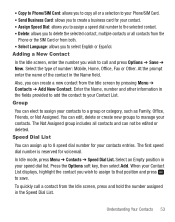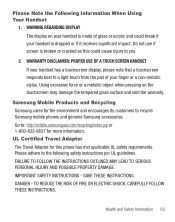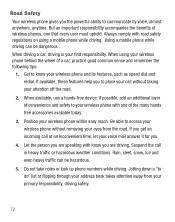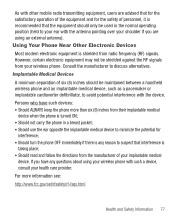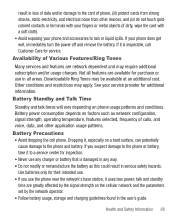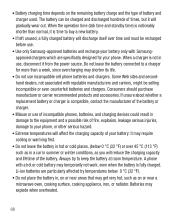Samsung SGH-T255G Support Question
Find answers below for this question about Samsung SGH-T255G.Need a Samsung SGH-T255G manual? We have 2 online manuals for this item!
Question posted by Ginnyblueridge on December 3rd, 2011
How To Move Pics From Cell To Pc?
How to move pics from cell to pc?
Step by step...
Please.
Thank you.
Samsung SGH-T255G
Current Answers
Related Samsung SGH-T255G Manual Pages
Samsung Knowledge Base Results
We have determined that the information below may contain an answer to this question. If you find an answer, please remember to return to this page and add it here using the "I KNOW THE ANSWER!" button above. It's that easy to earn points!-
General Support
What Are Media Specifications On My T-Mobile Phone? SGH-t639 File Formats Wallpaper SGH-t709 Media Player SGH-t209 SGH-t309 For more information on T-Mobile Handsets What Are Media Specifications On My T-Mobile Phone? -
General Support
... 20 hrs of the other. Converter Calculator in Mobile Phone as addition, subtraction, multiplication, and division Memo ...in -phone calculators which plays up to -date news and information with no downloading or cost. • SGH-E1210...Messaging Predictive Text Input T9 Cell broadcast SMS Connectivity PC Sync Application SAMSUNG PC Studio Memory User Memory 500KB Phone book entries 500 SMS ... -
General Support
...movies, sounds and text. How Do I Use My SGH-D900 As A Modem Or Transfer Data Between It And My Computer? To use with your mobile phone, PC, or CD and create a new one at the...button to repeat steps 3 to 5 for managing data on your phone on a mobile phone and PC. When the update is done, click the Finish button to close all applications within PC Studio are Microsoft&...
Similar Questions
How To Delete Pics From My Photo Album On A Samsung T Mobile Phone Sgh-t139
(Posted by percikincan 9 years ago)
How Do I Get My Pc To Recognize My T Mobile Phone Sgh T139.
I have a USB cable connected from my phone to the PC but my PC does not recognize. Do I need some so...
I have a USB cable connected from my phone to the PC but my PC does not recognize. Do I need some so...
(Posted by frost11218 11 years ago)
Need To Unlock Sgh-t255g Mobile Model?
I need to unlock SIM network for samsung SGH-T255G mobile from straight talk service provider?
I need to unlock SIM network for samsung SGH-T255G mobile from straight talk service provider?
(Posted by stnatraj 12 years ago)
Straight Talk Samsung T255g Cell Phone
Whatprogram does it run on or is it called some kind of a supporting system that I'm looking for? Ex...
Whatprogram does it run on or is it called some kind of a supporting system that I'm looking for? Ex...
(Posted by ybelltrader 13 years ago)