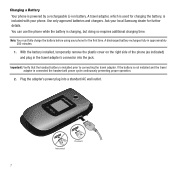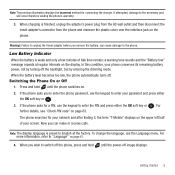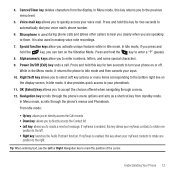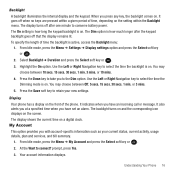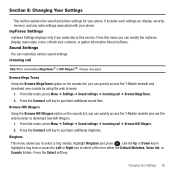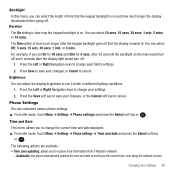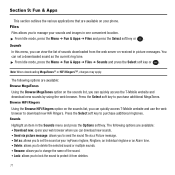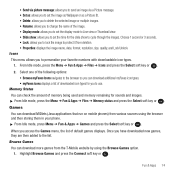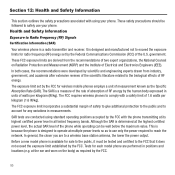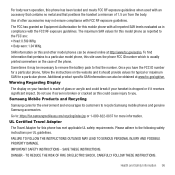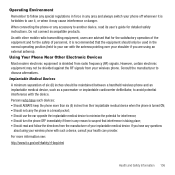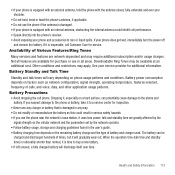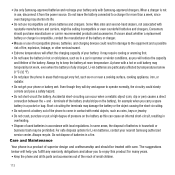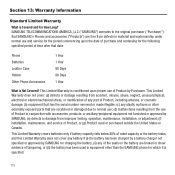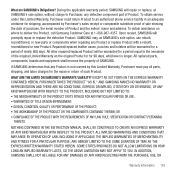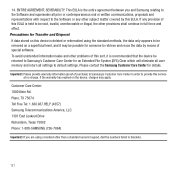Samsung SGH-T139 Support Question
Find answers below for this question about Samsung SGH-T139.Need a Samsung SGH-T139 manual? We have 2 online manuals for this item!
Question posted by jdwilbec on March 10th, 2014
Samsung Sgh-t139 Wont Turn On Or Charge
The person who posted this question about this Samsung product did not include a detailed explanation. Please use the "Request More Information" button to the right if more details would help you to answer this question.
Current Answers
Related Samsung SGH-T139 Manual Pages
Samsung Knowledge Base Results
We have determined that the information below may contain an answer to this question. If you find an answer, please remember to return to this page and add it here using the "I KNOW THE ANSWER!" button above. It's that easy to earn points!-
General Support
... removing the battery can be properly installed before charging the battery or switching on the phone Tip: To obtain a replacement battery, please ... How Do I Insert Or Remove The Memory Card On My SGH-A867 (Eternity) Phone? The memory card icon is displayed at the bottom of...(1) then pull the battery cover up and off the phone (if turned on) Press down on the handset (3) then slide it... -
General Support
Caution: Failure to unplug the wall charger before charging the battery or switching on the phone itself. The correct insertion is properly installed ... battery can cause the phone to the phone. To insert/remove the SIM card follow the steps below: Press and hold the red END key to turn off the phone (if turned on) Press in SIM... Or Remove The SIM Card On My SGH-T929 (Memoir) Phone? -
General Support
...back on the handset (and press down until the cover is properly installed and not obstructing the SIM card before charging the battery or turning on the phone To obtain a replacement battery, please see the Samsung Accessory Website for more information To remove a SIM card follow ...contacts facing down until it out of children. How Do I Insert Or Remove The SIM Card On My SGH-A657 Phone?