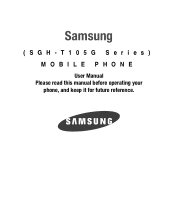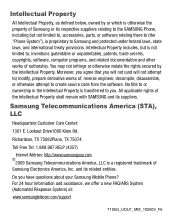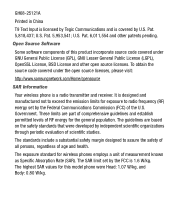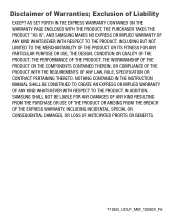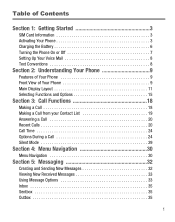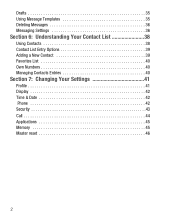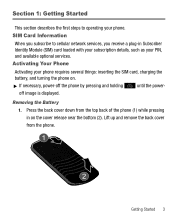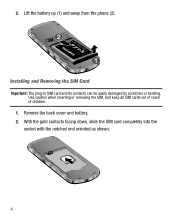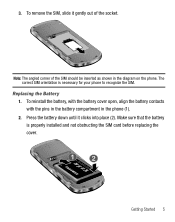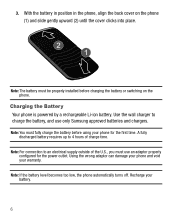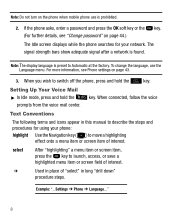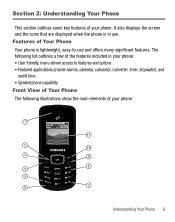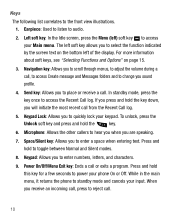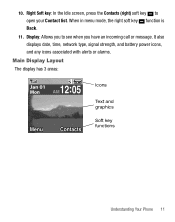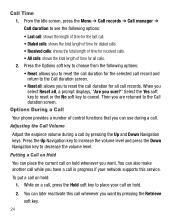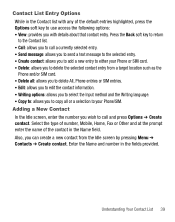Samsung SGH-T105G Support Question
Find answers below for this question about Samsung SGH-T105G.Need a Samsung SGH-T105G manual? We have 1 online manual for this item!
Question posted by Allardc1 on March 8th, 2014
How To Factory Reset Samsung Tracfone Sgh T105g
The person who posted this question about this Samsung product did not include a detailed explanation. Please use the "Request More Information" button to the right if more details would help you to answer this question.
Current Answers
Related Samsung SGH-T105G Manual Pages
Samsung Knowledge Base Results
We have determined that the information below may contain an answer to this question. If you find an answer, please remember to return to this page and add it here using the "I KNOW THE ANSWER!" button above. It's that easy to earn points!-
General Support
... for Yes to display more security settings Select Reset (1) Enter the reset password, using the handset buttons. To reset the handset's factory settings, via menus, follow the steps below ). The BlackJack (SGH-I607) features two different methods to reset the handset's factory settings, thru the phone menus or using the keypad (the default password... -
General Support
... (5) Select Clear Cache (4) key for OK to reset the phone's settings to the factory defaults This Reset will be returned to default values to check the box(es) of Reset Settings key for Reset Press the left soft key for Yes Enter the ... How Do I Delete All Of My Personal Information From My TracFone SGH-T301G Phone? How Do I Delete All Of My Personal Information From My... -
General Support
...TracFone SGH-T201G Handset? To remove personal information from the handset simply click on any of the following categories for the detailed instructions below: Delete All Calendar Events Delete All Contacts Delete All Call Logs Clear WAP Cache Delete All Messages Reset Factory...Browser (5) Select Clear Cache (4) key for OK to reset the phone's settings to confirm the deletion of the WAP browser ...
Similar Questions
How Do I Master Reset My Sgh-t105g Tracfone Wireless Phone?
(Posted by scannxyxy 10 years ago)
What Is The Code To Unlock My Samsung Tracfone Sgh-t105g
(Posted by souRrheng 10 years ago)
Factory Reset Samsung Sgh-a887
how to i factory reset my samsung sgh-a887
how to i factory reset my samsung sgh-a887
(Posted by candaceljones2008 11 years ago)