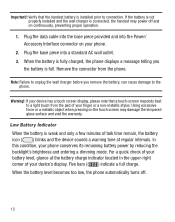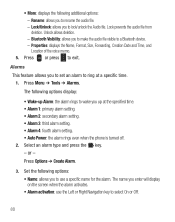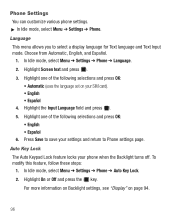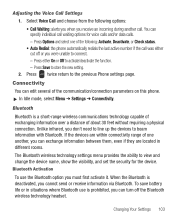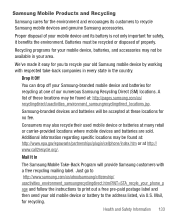Samsung SGH-S390G Support Question
Find answers below for this question about Samsung SGH-S390G.Need a Samsung SGH-S390G manual? We have 1 online manual for this item!
Question posted by montaveder on March 16th, 2014
Can You Turn Off Auto Correct On Samsung S390g
The person who posted this question about this Samsung product did not include a detailed explanation. Please use the "Request More Information" button to the right if more details would help you to answer this question.
Current Answers
Related Samsung SGH-S390G Manual Pages
Samsung Knowledge Base Results
We have determined that the information below may contain an answer to this question. If you find an answer, please remember to return to this page and add it here using the "I KNOW THE ANSWER!" button above. It's that easy to earn points!-
General Support
... from the SGH-T919 (Behold) phone, to a PC follow the steps below : Insert the formatted microSD memory card into the memory card slot, located under the battery cover When correctly inserted, the ... to the desired destination on a formatted microSD Memory Card. To learn how to Turn On Bluetooth, For Bluetooth Visibility instructions, On the PC Connect the Bluetooth adaptor to... -
General Support
What Are Media Specifications On My T-Mobile Phone? SGH-t639 File Formats Wallpaper SGH-t709 Media Player SGH-t209 SGH-t309 For more information on T-Mobile Handsets What Are Media Specifications On My T-Mobile Phone? -
General Support
...headset, the phone is not easily monitored by a typical mobile phone. Charge the headset until the indicator light turns solid blue...headset and the travel adapter Warranty and parts replacement Correct disposal of warranty. word mark and logos are ... headset has the Auto volume control feature which vary from the headset. Depending on your Bluetooth phone Wearing the headset Making...
Similar Questions
How Do I Disable Auto-correct On My Samsung S390g Tracfone?
(Posted by lsbyrnebeme 11 years ago)
Auto Correct
how do you turn off auto correct on a what is creation mode on sgh-s390g?
how do you turn off auto correct on a what is creation mode on sgh-s390g?
(Posted by thepowergal 11 years ago)