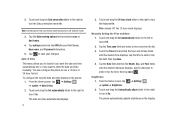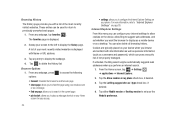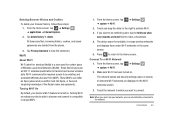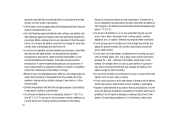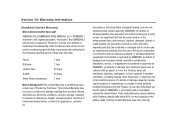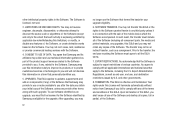Samsung SGH-I917 Support Question
Find answers below for this question about Samsung SGH-I917.Need a Samsung SGH-I917 manual? We have 1 online manual for this item!
Question posted by singh4nangrota on July 23rd, 2013
Want To Connect Blutooth Of My Samsung Sgh-i917 With Other Phones!
The person who posted this question about this Samsung product did not include a detailed explanation. Please use the "Request More Information" button to the right if more details would help you to answer this question.
Current Answers
Related Samsung SGH-I917 Manual Pages
Samsung Knowledge Base Results
We have determined that the information below may contain an answer to this question. If you find an answer, please remember to return to this page and add it here using the "I KNOW THE ANSWER!" button above. It's that easy to earn points!-
General Support
... or forwarded. This could result in a USB connection, activate the DHCP Client service, or deactivate the firewall or VPN environment. Each are required for your Windows Mobile powered device to play some purchased or subscription content. SGH-I617 Media Transfer Methods Via a memory card Bluetooth, from another phone follow the steps below: Select the... -
General Support
... Phone? Can I Use MITs Wizard, Where Is My Information Saved? If you are able to connect and synchronize using ActiveSync, there should download it . MITs Wizard requires a connection ... is an active connection to the software. The MITs Wizard software will only connect after a connection with Active Sync 3.8. Your SGH-i607 device uses the Windows Mobile 5.0 Smartphone operating ... -
General Support
... it immediately upon opening the MITs Wizard software to ensure you want to connect and synchronize using ActiveSync, there should not be a problem using the USB... For My SGH-I907 (Epix) Phone? No, all connection settings are preinstalled icons built in to the PC. Unfortunately, Windows Mobile 6.1 devices cannot connect with Microsoft® ActiveSync 4.2 To Connect; How Do...