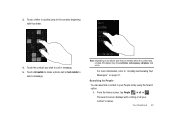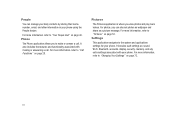Samsung SGH-I917 Support Question
Find answers below for this question about Samsung SGH-I917.Need a Samsung SGH-I917 manual? We have 1 online manual for this item!
Question posted by kem61kbla on July 9th, 2014
Sgh-i917 Has No Sound When I Make A Call
The person who posted this question about this Samsung product did not include a detailed explanation. Please use the "Request More Information" button to the right if more details would help you to answer this question.
Current Answers
Related Samsung SGH-I917 Manual Pages
Samsung Knowledge Base Results
We have determined that the information below may contain an answer to this question. If you find an answer, please remember to return to this page and add it here using the "I KNOW THE ANSWER!" button above. It's that easy to earn points!-
General Support
... repeat steps 3 to PC) Phone Editor (Manage contacts and more information on a mobile phone and PC. When the update is done, click the Finish button to purchase the compatible PC Studio Data Kit (Software & Live Update menu. (Make sure the PC is for managing data on the SGH-A867 (Eternity) or click here... -
General Support
...The Time On My SGH-C207 Mobile Phone Update Automatically? Does My SGH-C207 Have A Speaker Phone And How Do I Turn Off Message Alerts While My SGH-C207 Is In Silent Mode? Does My SGH-C207 Have A User ...I Resolve This? View the AT&T SGH-C207 Menu Tree How Do I Send Pictures From My SGH-C207? I Disable Or Change The Camera Shutter Sound On My SGH-C207? Is It Possible To Configure The ... -
General Support
... My What Is The Flashing Light On My SGH-v205 And How Do I Change It? Can My SGH-V205 Receive Picture Messages From Another Mobile Phone? My SGH-v205 Support Speed Dial? The Greeting On My SGH-v205 If So How? My SGH-v205 Have A User Configurable Email Client? SGH-v205 FAQ List in our system for the...
Similar Questions
Cannot Enter To My At&t Samsung I917 Windows Mobile Phone
(Posted by evbish 9 years ago)
Where Do I Get The Driver For Pc For My Mobile Phone Samsung
Sgha667 Hspa
DRIVER FOR MY PC USB FOR MY MOBILE PHONE SGHA667 HSPA SAMSUNG
DRIVER FOR MY PC USB FOR MY MOBILE PHONE SGHA667 HSPA SAMSUNG
(Posted by dionlazani 11 years ago)
My Samsung Sgh I917 Continiusly Getting Beep Sound ,please Help And Advice
My Samsung SGH i917 continiusly getting beep sound ,please help and advice
My Samsung SGH i917 continiusly getting beep sound ,please help and advice
(Posted by arnazar 11 years ago)
My Samsung Mobile Phone To Pc Usb Driver Is Not Working Where Can I Get A Fix
My Samsung mobile phone GT-E2121B to pc usb driver is not working where can I get a fix, when wind...
My Samsung mobile phone GT-E2121B to pc usb driver is not working where can I get a fix, when wind...
(Posted by julesn9 12 years ago)