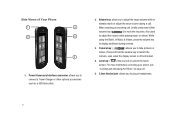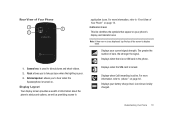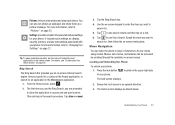Samsung SGH-I917 Support Question
Find answers below for this question about Samsung SGH-I917.Need a Samsung SGH-I917 manual? We have 1 online manual for this item!
Question posted by swaroMASHel on November 21st, 2013
Can't Get Pictures Off Sgh-i917
The person who posted this question about this Samsung product did not include a detailed explanation. Please use the "Request More Information" button to the right if more details would help you to answer this question.
Current Answers
Related Samsung SGH-I917 Manual Pages
Samsung Knowledge Base Results
We have determined that the information below may contain an answer to this question. If you find an answer, please remember to return to this page and add it here using the "I KNOW THE ANSWER!" button above. It's that easy to earn points!-
General Support
...For My SGH-A877 (Impression)? To Launch the Disk Burner: Click Toolbox , Disc Burning Video converter: The Video converter allows you to play videos taken by Samsung mobile phones. NPS ... Click Toolbox , Music Player Top Video player: Video player allows you to view pictures taken by your mobile phone and a variety of some features with this build on NPS are as follows: When ... -
General Support
...Supported On My SGH-d347? The most popular Bluetooth profile because it connects the phone to search for the SGH-d347 &... the transfer protocol that functions as images, pictures, virtual business cards, or appointment details. The object formats ...quot;objects" Incoming calls ring to a network through a mobile phone, wirelessly. You can increase or decrease the volume by pushing a... -
General Support
... volume key on this page to a network through a mobile phone, wirelessly. Calls can increase or decrease the volume by ...as images, pictures, virtual business cards, or appointment details. The most popular Bluetooth profile because it connects the phone to Bluetooth... Profiles Are Supported On My SGH-a727? What Bluetooth Profiles Are Supported On My SGH-A727? HFP Hands-Free Profile...
Similar Questions
Transfer Pictures From Computer To Phone
how to transfer pictures from computer to phone
how to transfer pictures from computer to phone
(Posted by kjmoon 8 years ago)
Cannot Enter To My At&t Samsung I917 Windows Mobile Phone
(Posted by evbish 9 years ago)
How To Download Pictures From Samsung Windows Phone
(Posted by Sewhipotal 10 years ago)
Samsung Sgh I917 Touch Screen Problem
Hi my name is chidambar i have samsung sgh i917 mobile i have problem with my touch screen is not wo...
Hi my name is chidambar i have samsung sgh i917 mobile i have problem with my touch screen is not wo...
(Posted by chidambardkulkarni1 10 years ago)
My Samsung Mobile Phone To Pc Usb Driver Is Not Working Where Can I Get A Fix
My Samsung mobile phone GT-E2121B to pc usb driver is not working where can I get a fix, when wind...
My Samsung mobile phone GT-E2121B to pc usb driver is not working where can I get a fix, when wind...
(Posted by julesn9 12 years ago)