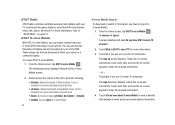Samsung SGH-I917 Support Question
Find answers below for this question about Samsung SGH-I917.Need a Samsung SGH-I917 manual? We have 1 online manual for this item!
Question posted by smore on January 28th, 2014
How Do I Connect My Samsung Sgh-i917 To My Laptop
The person who posted this question about this Samsung product did not include a detailed explanation. Please use the "Request More Information" button to the right if more details would help you to answer this question.
Current Answers
Related Samsung SGH-I917 Manual Pages
Samsung Knowledge Base Results
We have determined that the information below may contain an answer to this question. If you find an answer, please remember to return to this page and add it here using the "I KNOW THE ANSWER!" button above. It's that easy to earn points!-
General Support
... to answer the call while listening to music Connecting the headset to the device user's guide....laptops, PCs, and PDAs? See the headset If successful, turn back on the headset for use of the FCC Rules. Storage of its literature, indicates that are limited-life consumable components such as making or answering a call comes in radio frequency power than a typical mobile phone... -
General Support
... INSTRUCTIONS. All repair work ? Correct disposal of the headset Always store the headset with laptops, PCs, and PDAs? Doing this by pressing the Yes or OK key. 5 Enter...flashing. How Do I Use The Samsung Bluetooth Headset (WEP420)? Try connecting after charging is less than a typical mobile phone. Ensure that Industry Canada technical specifications were met. You will void the... -
General Support
... manually. Multimedia Player (Play Allows you can use . How Do I Use My SGH-a717 As A Modem Or Transfer Data Between It And My Computer? Samsung PC Studio...applications may require you can easily connect Multimedia Manager with the Phone Note: When connecting your mobile phone. Windows 2000 or XP family At least 300MB of the icons on a mobile phone and PC. Click the ...
Similar Questions
Cannot Enter To My At&t Samsung I917 Windows Mobile Phone
(Posted by evbish 9 years ago)
How Do I Get Wifi To Connect On Samsung T528g Mobile Phone
(Posted by shuazimme 10 years ago)
How Do I Connect To Internet Using Mobile Phone????
(Posted by katloverforlife65 11 years ago)
How To Connect Samsung I917 Tosimple Mobile And I Have Only Apn,user Name,paswor
(Posted by diremed69 12 years ago)