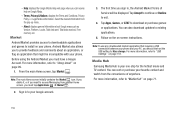Samsung SGH-I897 Support Question
Find answers below for this question about Samsung SGH-I897.Need a Samsung SGH-I897 manual? We have 3 online manuals for this item!
Question posted by irwa on October 14th, 2014
Samsung Sgh-i897 How To Delete Photos
The person who posted this question about this Samsung product did not include a detailed explanation. Please use the "Request More Information" button to the right if more details would help you to answer this question.
Current Answers
Related Samsung SGH-I897 Manual Pages
Samsung Knowledge Base Results
We have determined that the information below may contain an answer to this question. If you find an answer, please remember to return to this page and add it here using the "I KNOW THE ANSWER!" button above. It's that easy to earn points!-
General Support
Alarms Voice How Do I Delete Photos Taken With My SGH-E315? I Use Call Waiting On My SGH-E315? I Record Video With My SGH-E315? I Send Video From My SGH-E315? A Ringtone To A Contact On My SGH-E315? The Screen Contrast Or Brightness Of The Display On My SGH-E315? I Turn Off Message Alerts While My SGH-E315 Is In Silent... -
General Support
...? Have A User Configurable Email Client? Or Delete Speed Dial Entries On My SGH-t719? Or Delete Voice Dial Entries On My SGH-t719? On My SGH-t719, Voice Command Is No Longer Verbally Prompting To Say A Command, How Do I Delete Photos Taken With My SGH-t719? How Do You Configure The SGH-T719 For BlackBerry Internet Service? Create An... -
General Support
... & Connectivity Settings & Do I Send Video From My SGH-t619? Does My SGH-t619 Support Self Portrait Mode? Do I Delete Photos Taken With My SGH-t619? Do I Copy Contacts From My SGH-t619 Phone To The SIM Card? Do I Assign A Ringtone To A Contact On My SGH-t619? Do I Delete All Of My Contacts And Calender Events From Can...
Similar Questions
Samsung I897 How To Transfer Photos From Phone To Memory Sd Card
(Posted by beaahm 9 years ago)
I Want Display For Samsung Sgh-i897 .
i want display for samsung SGH-i897 .anybody have please contact me on my mail
i want display for samsung SGH-i897 .anybody have please contact me on my mail
(Posted by jaganreddybaddam 11 years ago)
Where Do I Get The Driver For Pc For My Mobile Phone Samsung
Sgha667 Hspa
DRIVER FOR MY PC USB FOR MY MOBILE PHONE SGHA667 HSPA SAMSUNG
DRIVER FOR MY PC USB FOR MY MOBILE PHONE SGHA667 HSPA SAMSUNG
(Posted by dionlazani 11 years ago)
My Samsung Mobile Phone To Pc Usb Driver Is Not Working Where Can I Get A Fix
My Samsung mobile phone GT-E2121B to pc usb driver is not working where can I get a fix, when wind...
My Samsung mobile phone GT-E2121B to pc usb driver is not working where can I get a fix, when wind...
(Posted by julesn9 12 years ago)