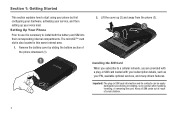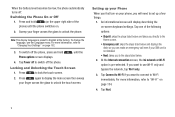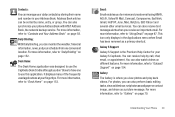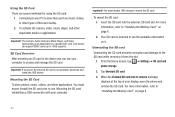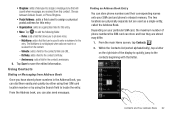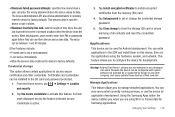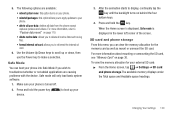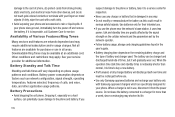Samsung SGH-I897 Support Question
Find answers below for this question about Samsung SGH-I897.Need a Samsung SGH-I897 manual? We have 3 online manuals for this item!
Question posted by tomsodo on June 29th, 2014
Samsung Galaxy Captivate I897 Does It Take A Micro Sim Card Or Regular Sim Card
The person who posted this question about this Samsung product did not include a detailed explanation. Please use the "Request More Information" button to the right if more details would help you to answer this question.
Current Answers
Related Samsung SGH-I897 Manual Pages
Samsung Knowledge Base Results
We have determined that the information below may contain an answer to this question. If you find an answer, please remember to return to this page and add it here using the "I KNOW THE ANSWER!" button above. It's that easy to earn points!-
General Support
Note: When a contact phone number is copied from the SIM card to the phone, the phone To copy a single phone book contact, from the phone to Phone (4) phone For more information on the SGH-T519 click here How Do I Copy Contacts From My SGH-t519 Phone To The SIM Card? To copy all contacts, from the phone memory, to the SIM card follow the steps below: While in... -
General Support
... I Change The System Font Size On My SGH-I617? How Do I Copy Contacts From My SGH-I617 Phone To The SIM Card? Can I Play MP3 Files On My SGH-I617 Phone? How Do I Assign MP3's As Ringtones On My SGH-I617? Do I Use Speed Dial On My SGH-I617? How Do I Use My SGH-i617 As A Modem With My Computer... -
General Support
... And How Do I Change Do I Assign A Ringtone To A Contact On My SGH-p735? Do I Delete Downloaded Content On My SGH-p735? The SGH-P735 I Use Call Waiting On My SGH-p735? The SGH-P735 How Do You Archive Received SMS Messages To The SIM Card ? SGH-p735 FAQ List Below is NITZ? Sounds & Do I Am Having A Problem...
Similar Questions
How To Transfer Pictures To Micro Sd Card On Sgh-i897 Samsung Galaxy S
(Posted by mkfrazier13 10 years ago)
Micro Sim Card
I use simple mobile. I have just bought Samsung Galaxy S3 (unlocked) and I need micro simcard, not r...
I use simple mobile. I have just bought Samsung Galaxy S3 (unlocked) and I need micro simcard, not r...
(Posted by mushfigeminov 10 years ago)
How To Root Galaxy Captivate I897
i upgraded my phone to 2.3.5 but cant root it tried several times for answers on google but still wa...
i upgraded my phone to 2.3.5 but cant root it tried several times for answers on google but still wa...
(Posted by qaahirruum 11 years ago)
Accessing Music Downloaded Onto The Micro Sd Card Onto Phone?
does the sd card only store info? the phone seems to recognize music the was downloaded into interna...
does the sd card only store info? the phone seems to recognize music the was downloaded into interna...
(Posted by MatthewRice70 11 years ago)