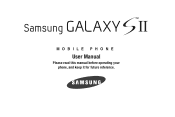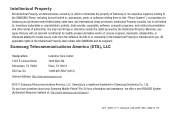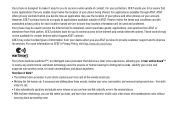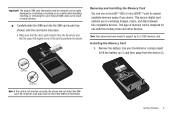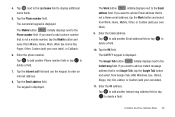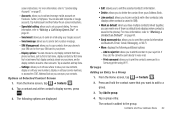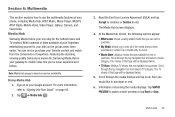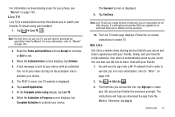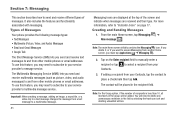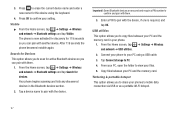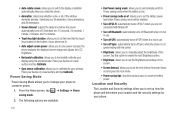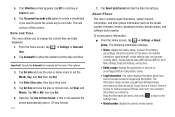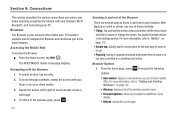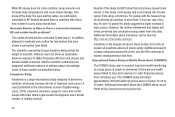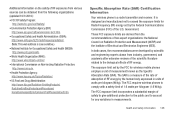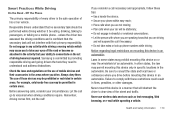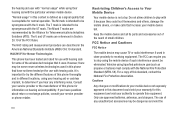Samsung SGH-I777 Support Question
Find answers below for this question about Samsung SGH-I777.Need a Samsung SGH-I777 manual? We have 2 online manuals for this item!
Question posted by retstiff on March 14th, 2014
Which Is Newer Sgh I777 And Sgh I727
The person who posted this question about this Samsung product did not include a detailed explanation. Please use the "Request More Information" button to the right if more details would help you to answer this question.
Current Answers
Related Samsung SGH-I777 Manual Pages
Samsung Knowledge Base Results
We have determined that the information below may contain an answer to this question. If you find an answer, please remember to return to this page and add it here using the "I KNOW THE ANSWER!" button above. It's that easy to earn points!-
General Support
... new software. You can be supported in order to connect to PC) Phone Editor (Manage contacts and more information on a mobile phone and PC. NOTE: ONLY) The Samsung SGH-A867, known as photos, movies, sounds and text. How Do I Use My SGH-A867 (Eternity) As A Modem Or Transfer Data Between It And My... -
General Support
... I Change It? Do I Configure The Backlight On My SGH-v205 To Stay On Longer? Can My SGH-V205 Receive Picture Messages From Another Mobile Phone? My SGH-v205 Support Infrared Communications? My SGH-v205 Support Speed Dial? Photos Taken With My SGH-v205? A Picture ID To A Contact On My SGH-v205? To Or Delete A Contact From A Caller... -
General Support
... All Of My Contacts And Calender Events From My T-Mobile Phone? details on how to handsets for T-Mobile, see the Handy Resources section below or How Do I Delete All Of My Contacts And Calender Events From My T-Mobile Phone? SGH-t329 (Stripe) SGH-t519 (Trace) 2006 / Open GSM SGH-d900 For additional General Information related to delete all...
Similar Questions
Where Do I Get The Driver For Pc For My Mobile Phone Samsung
Sgha667 Hspa
DRIVER FOR MY PC USB FOR MY MOBILE PHONE SGHA667 HSPA SAMSUNG
DRIVER FOR MY PC USB FOR MY MOBILE PHONE SGHA667 HSPA SAMSUNG
(Posted by dionlazani 11 years ago)
My Samsung Mobile Phone To Pc Usb Driver Is Not Working Where Can I Get A Fix
My Samsung mobile phone GT-E2121B to pc usb driver is not working where can I get a fix, when wind...
My Samsung mobile phone GT-E2121B to pc usb driver is not working where can I get a fix, when wind...
(Posted by julesn9 12 years ago)