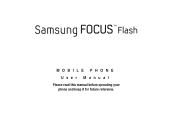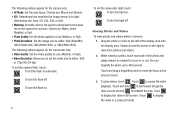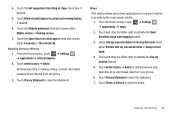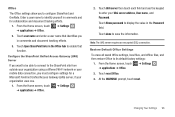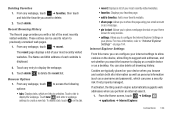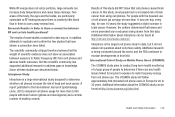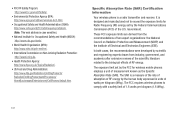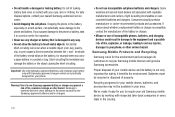Samsung SGH-I677 Support Question
Find answers below for this question about Samsung SGH-I677.Need a Samsung SGH-I677 manual? We have 2 online manuals for this item!
Question posted by marblueb on February 14th, 2014
How To Unlock A Samsung Focus Flash Sgh-i677 You For The Password To
The person who posted this question about this Samsung product did not include a detailed explanation. Please use the "Request More Information" button to the right if more details would help you to answer this question.
Current Answers
Related Samsung SGH-I677 Manual Pages
Samsung Knowledge Base Results
We have determined that the information below may contain an answer to this question. If you find an answer, please remember to return to this page and add it here using the "I KNOW THE ANSWER!" button above. It's that easy to earn points!-
General Support
... Picture Messages On My V206 From Another Mobile Phone? Can I Delete The Call Logs Or Call History On My SGH-V206? How Do I Change The Wallpaper (Screen Saver) On My SGH-V206? Settings & How Do I Send Pictures From My SGH-V206? How Do I Transfer MP3's To My SGH-V206? How Do I Turn Off Message Alerts... -
General Support
... copy of your receipt or other antenna or transmitter. Search for a password or Bluetooth code, enter "0000". If the mobile phone does not make an automatic connection after you turn on your vehicle. ...the end of the unit under normal use call feature. The indicator light flashes in motor vehicles. your mobile phone is on an active call. 2 Press and hold the Multi-function button ... -
General Support
...feature available with instant messaging through the AT&T Mobile network. To use for this service Follow the... Messenger, Windows Live or Yahoo! Yes, the AT&T Mobile Instant Messaging (IM) function allows you must first create a ...the required sign on information such as ID and password Fill in all modern mobile phones that will load the next time you must subscribe ...
Similar Questions
How Do I Install A Live Wallpaper On My Focus Flash Sgh-i677
(Posted by bukhummalayphone 11 years ago)
How Do I Install A Live Wallpaper On My Focus Flash Sgh-i678
tried every download online but phone said not compatible
tried every download online but phone said not compatible
(Posted by bukhummalayphone 11 years ago)
Can Anyone Help Me Unlock My Samsung Sgh-a597 For Free
Can anyone please help me unlock my Samsung SGH-A597 with IME#359273030260608 the problem phone lock...
Can anyone please help me unlock my Samsung SGH-A597 with IME#359273030260608 the problem phone lock...
(Posted by michaelfayiah 12 years ago)
Can Anyone Help Me Unlock My Samsung Sgh-a597 For Free
Can anyone please help me unlock my Samsung SGH-A597 with IME#359273030260608 the problem phone lock...
Can anyone please help me unlock my Samsung SGH-A597 with IME#359273030260608 the problem phone lock...
(Posted by michaelfayiah43918 12 years ago)