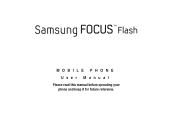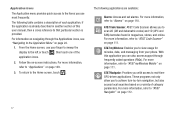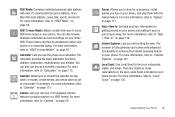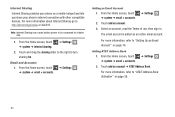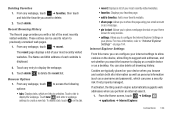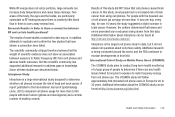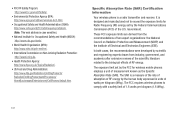Samsung SGH-I677 Support Question
Find answers below for this question about Samsung SGH-I677.Need a Samsung SGH-I677 manual? We have 2 online manuals for this item!
Question posted by Besim1Ti on August 26th, 2014
How To Turn On Internet On Samsung Sgh-i677
The person who posted this question about this Samsung product did not include a detailed explanation. Please use the "Request More Information" button to the right if more details would help you to answer this question.
Current Answers
Related Samsung SGH-I677 Manual Pages
Samsung Knowledge Base Results
We have determined that the information below may contain an answer to this question. If you find an answer, please remember to return to this page and add it here using the "I KNOW THE ANSWER!" button above. It's that easy to earn points!-
General Support
... Do I Receive Picture Messages On My V206 From Another Mobile Phone? Picture Can The SGH-V206 Receive? What Items Come With My SGH-V206? Can I Turn Off Message Alerts While My SGH-V206 Is In Silent Mode? Does My SGH-V206 Have A User Configurable Email Client? My SGH-V206 Have A Speaker Phone And How Do I Use It On My... -
General Support
... Time On My SGH-C207 Mobile Phone Update Automatically? How Can It Be Changed To Vibrate Only? Does My SGH-C207 Have A Speaker Phone And How Do I Delete Videos Taken With My SGH-C207? I Change It? What Is The Flashing Light On My SGH-C207 And How Do I Turn Off Message Alerts While My SGH-C207 Is In... -
General Support
...History follow the steps below: Select Internet Explorer Select desired method to connect to the internet Select Tools (9) Select Options (3) ... the voice note How Do I Delete All Of My Personal Information From My SGH-I627 (Propel Pro) Phone? Hold the power button , located on the handset Press either Master Clear ...confirmation prompt Note : To turn the SGH-I627 (Propel Pro) on the handset.
Similar Questions
I Want To Install Free Skype From Internet On My Window Phone Samsung Sgh-i677.
I want to install free skype from internet on my window phone samsung sgh-i677.
I want to install free skype from internet on my window phone samsung sgh-i677.
(Posted by susnnaimran 9 years ago)
My Service Is With Walmart Family Mobile. Can I Use The Att Samsung Sgh- I677 Ph
(Posted by bune3842 11 years ago)
Where Do I Get The Driver For Pc For My Mobile Phone Samsung
Sgha667 Hspa
DRIVER FOR MY PC USB FOR MY MOBILE PHONE SGHA667 HSPA SAMSUNG
DRIVER FOR MY PC USB FOR MY MOBILE PHONE SGHA667 HSPA SAMSUNG
(Posted by dionlazani 11 years ago)
Activating Process Of Internet In Samsung Mobile Sgh-a777
activating process of Internet in samsung mobile sgh-a777
activating process of Internet in samsung mobile sgh-a777
(Posted by chinnaindia007 12 years ago)