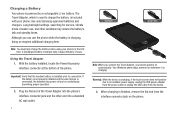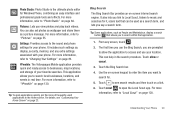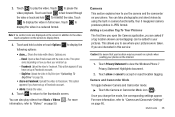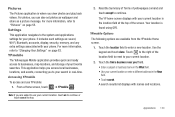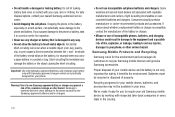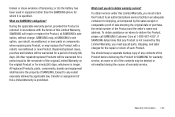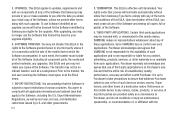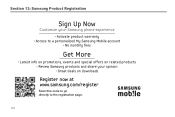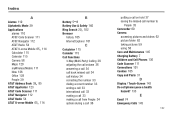Samsung SGH-I677 Support Question
Find answers below for this question about Samsung SGH-I677.Need a Samsung SGH-I677 manual? We have 2 online manuals for this item!
Question posted by civeses on September 8th, 2013
How To Transfer Pictures From Samsung Sgh-i677 Phone To Comp
The person who posted this question about this Samsung product did not include a detailed explanation. Please use the "Request More Information" button to the right if more details would help you to answer this question.
Current Answers
Related Samsung SGH-I677 Manual Pages
Samsung Knowledge Base Results
We have determined that the information below may contain an answer to this question. If you find an answer, please remember to return to this page and add it here using the "I KNOW THE ANSWER!" button above. It's that easy to earn points!-
General Support
... the file in standby mode, turn off the Bluetooth functionality or for optimal performance Samsung recommends using the phone, here. Please note that Picture transfer method instructions. How Do I Transfer Pictures or Videos Between My SGH-A777 Phone And My Computer? The minimum size limit for the microSD memory card is 32MB. The microSD memory... -
General Support
... can be formatted, by scratches or bending. Use caution when inserting or removing the card and keep all data To transfer pictures (via a memory card), from the SGH-A837 (Rugby) phone, to a PC follow the steps below: Insert the formatted microSD memory card into the memory card slot, located under the battery... -
General Support
... After the ActiveSync window pops up to 10 Recipients To transfer a picture via Bluetooth follow the steps below : On the Samsung SGH-I907 (Epix) phone While in the microSD card (Gold circuit side down) ... the icon bar Double-click on My Windows Mobile-Based Device Double-click on My Documents Double-click on My Pictures Select the desired picture(s) while holding down the CTRL key Pull down...
Similar Questions
How Do You Transfer Pictures From Samsung Sgh-i677 To My Pc
(Posted by dewsaa 9 years ago)
How Do I Transfer Photos From By Sgh-i677 Phone To My Windows Pc?
(Posted by Anonymous-128110 10 years ago)
Im Having A Problem On Transfering Pictures From My Phone Into My Pc!
transfering picture from my phone into my pc but there only appears two empty folders, what might be...
transfering picture from my phone into my pc but there only appears two empty folders, what might be...
(Posted by mennasalu365 10 years ago)