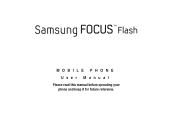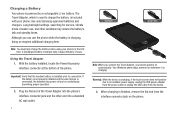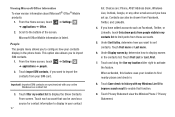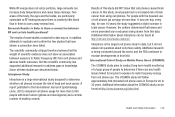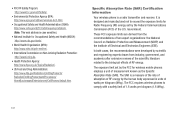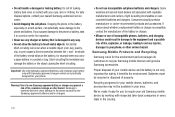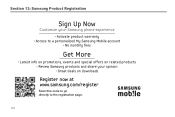Samsung SGH-I677 Support Question
Find answers below for this question about Samsung SGH-I677.Need a Samsung SGH-I677 manual? We have 2 online manuals for this item!
Question posted by peue2003 on April 20th, 2014
How To Put Sd Card In Samsung Sgh-i677
The person who posted this question about this Samsung product did not include a detailed explanation. Please use the "Request More Information" button to the right if more details would help you to answer this question.
Current Answers
Related Samsung SGH-I677 Manual Pages
Samsung Knowledge Base Results
We have determined that the information below may contain an answer to this question. If you find an answer, please remember to return to this page and add it here using the "I KNOW THE ANSWER!" button above. It's that easy to earn points!-
General Support
...Supported On My SGH-I907 (Epix) Phone? OBEX Bluetooth protocol enables users to transfer files from the phone to and from the mobile's phone book will be...cards, or appointment details. OPP Object Push Profile is enhanced. For more Bluetooth enabled devices can form an ad-hoc network and how the same mechanism can simply download and browse the phone book from the mobile phone... -
General Support
... with Bluetooth, so the car phone itself doesn't require a separate SIM card. To view the SGH-A657 Bluetooth Index, here. The FTP profile includes support for "profiles". What Bluetooth Profiles Are Supported On My SGH-A657 Phone? DUN is accessing the Internet, from other items to a network through a mobile phone, wirelessly. FTP File Transfer Protocol... -
General Support
... 3: End call volume for devices 5: 5: Mobile networks 1: Data roaming 2: Call Guard 3: Data Roaming Guard Default Always ask Never ask 4: System select Home only Automatic 6: Airplane Mode Call Settings 1: Plus code dialing 2: Other Intl. phone storage External SD card: 1: Total space 2: Available space 3: Unmount SD card 4: Format Internal phone storage: 1: Available space 2: Factory data...