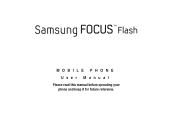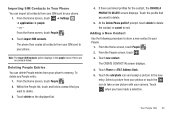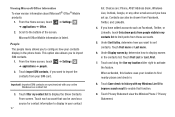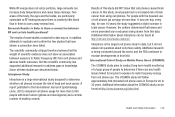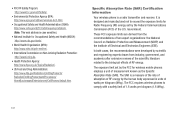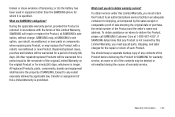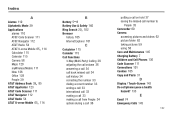Samsung SGH-I677 Support Question
Find answers below for this question about Samsung SGH-I677.Need a Samsung SGH-I677 manual? We have 2 online manuals for this item!
Question posted by pogdcell on April 17th, 2014
How To Copy Address To Sim From Samsung Sgh-i677
The person who posted this question about this Samsung product did not include a detailed explanation. Please use the "Request More Information" button to the right if more details would help you to answer this question.
Current Answers
Related Samsung SGH-I677 Manual Pages
Samsung Knowledge Base Results
We have determined that the information below may contain an answer to this question. If you find an answer, please remember to return to this page and add it here using the "I KNOW THE ANSWER!" button above. It's that easy to earn points!-
General Support
... Beam... Copy to Date...note Delete all Activate A Phone A All Calls B ... Timer 1. View SGH-I617 (BlackJack II) Menu Tree (Collapsed) SGH-I617 Menu Tree ...nbsp;Security A Device Lock B Enable SIM Lock C Enable SIM PIN D Cange PIN2 E Certificates ...address C Accessibility System font size Confirmation time out D About Windows Mobile... -
General Support
... 7: Add to Favorites 8: View Favorites 9: Send URL 10: Enter URL 11: Copy URL via Bluetooth 19: Address Book Settings 1: Speed Dial 2: Save New Contacts to Address Book 3: Mobile Email 1: Yahoo! View - Menu Tree (Collapsed) Menu Tree Click here to Phone 7: Sort by your SIM card. ** Shows only if you have Video Share service. ... -
General Support
...via : Outlook E-mail, POP3 Contacts Edit Send Contact Beam Copy Contact Send Multimedia Msg. Size 1. 1600x1200 2. &... search OPML Import Export Mark all Activate A Phone A All Calls B Voice calls C.... View SGH-I617 Menu Tree (Expanded) Menu Tree Click here to SIM Multimedia Msg...address C Accessibility System font size Confirmation time out D About Windows Mobile...
Similar Questions
I Want To Install Free Skype From Internet On My Window Phone Samsung Sgh-i677.
I want to install free skype from internet on my window phone samsung sgh-i677.
I want to install free skype from internet on my window phone samsung sgh-i677.
(Posted by susnnaimran 9 years ago)
How Do You Copy From Sim Card Contacts To Phone
(Posted by Anonymous-89326 11 years ago)