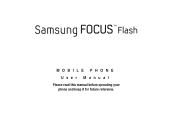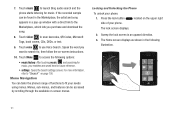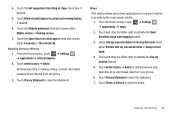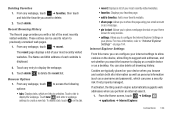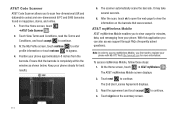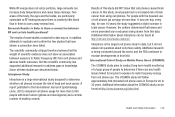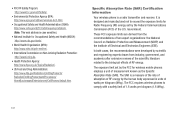Samsung SGH-I677 Support Question
Find answers below for this question about Samsung SGH-I677.Need a Samsung SGH-I677 manual? We have 2 online manuals for this item!
Question posted by cfp05jaytt on December 12th, 2013
How To Bypass Password Lock On An At&t Sgh-i677
The person who posted this question about this Samsung product did not include a detailed explanation. Please use the "Request More Information" button to the right if more details would help you to answer this question.
Current Answers
Related Samsung SGH-I677 Manual Pages
Samsung Knowledge Base Results
We have determined that the information below may contain an answer to this question. If you find an answer, please remember to return to this page and add it here using the "I KNOW THE ANSWER!" button above. It's that easy to earn points!-
General Support
...? The Firmware / Software Version On My SGH-E105? Key Guard Or Key Lock On My SGH-E105? Why Won't The Voice Mail Icon Disappear? What Is A PUK Password For My SGH-E105? What Items Come With My SGH-E105? How Do I Use My SGH-c225, SGH-d415, SGH-E105, SGH-e315, SGH-e715, SGH-x105 or SGH-x475 As A Modem Or Transfer Data... -
General Support
...; Select a time length the phone waits before locking itself when it is automatically locked after the specified period of uppercase and lowercase letters, numbers, or punctuation marks Enter a password in the Password field, using the navigation keys, from unauthorized use , using the navigation keys... -
General Support
... 7 characters and contain at least 3 of inactivity. Can I Lock My SGH-i607 So That Others Cannot Use It? Select a time length the phone waits before locking itself when it is enabled, your handset and SIM card from the following: Simple PIN: Use a numeric password Strong Alphanumeric: password must be able to receive calls To enable the...
Similar Questions
How To Bypass Password On Samsung Sgh-t340g.
my daughter has forgot her password on samsung sgh-t340g how can i reset it with no password
my daughter has forgot her password on samsung sgh-t340g how can i reset it with no password
(Posted by aparker1968 11 years ago)