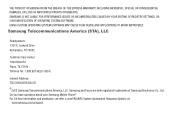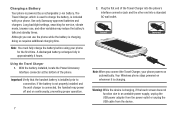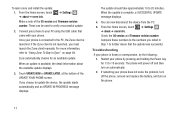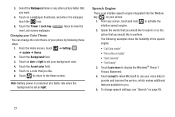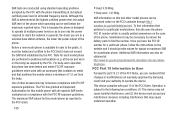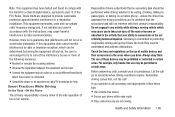Samsung SGH-I667 Support Question
Find answers below for this question about Samsung SGH-I667.Need a Samsung SGH-I667 manual? We have 2 online manuals for this item!
Question posted by delicatec42000 on September 4th, 2013
I Have A Samsung Sgh-i667 . I Am Trying To Connect It To My Tv Using A Mhl To
hdmi adapter to image my phone on the tv but im not getting anything on screen . is there a program i need or is there settings i need to change
Current Answers
Related Samsung SGH-I667 Manual Pages
Samsung Knowledge Base Results
We have determined that the information below may contain an answer to this question. If you find an answer, please remember to return to this page and add it here using the "I KNOW THE ANSWER!" button above. It's that easy to earn points!-
General Support
... with a compatible phone Connecting the paired headset to the phone Using the headset Using call functions Using music control functions Answering a call in progress. The headset will be a 2-pronged flat plug is in a residential installation. This equipment generates, uses and can be disposed with the instructions, may have previously paired your mobile phone with other... -
General Support
...rights and you are limited-life consumable components such as mobile phones and headsets, without wires or cords over a short ...use with your Bluetooth phone Wearing the headset Making a call Ending a call Answering a call Adjusting the volume BASIC OPERATIONS (cont.) Switching on Samsung products by pressing the Multi-Function button. Plug the travel adapter may vary. Try connecting... -
General Support
... Live Update will . It also lets you copy and move information between your phone and your PC. The PC personal information management program supported by connecting a Samsung Electronics Mobile Phone (GSM/GPRS/UMTS) to your mobile phone. Samsung PC Studio is connected to access the Internet using such content as photos, movies, sounds and text. NOTE: In the...
Similar Questions
I M Not Able To Use Wifi In My Samsung A 8 Mobile Phone.
Whenever i try to on my wifi in my Samsung A8 mobile phone , its not getting on. I approached Samsun...
Whenever i try to on my wifi in my Samsung A8 mobile phone , its not getting on. I approached Samsun...
(Posted by akash96299 7 years ago)
How To Update Samsung Sgh-i667 7.5 To 7.8
PLease i want to update my Samsung SGH-I667 7.5 to 7.8
PLease i want to update my Samsung SGH-I667 7.5 to 7.8
(Posted by anningfrancis62 8 years ago)
How Do I Get Wifi To Connect On Samsung T528g Mobile Phone
(Posted by shuazimme 10 years ago)
I Have A Samsung Sgh I667 Phone. How Can I Block Someone And The Number?
I want to block someone from calling me and texting me?
I want to block someone from calling me and texting me?
(Posted by jraf14thjc 11 years ago)