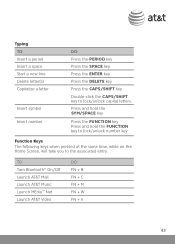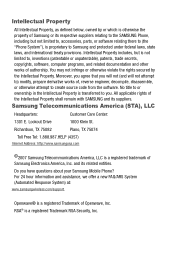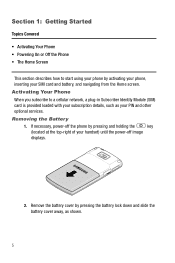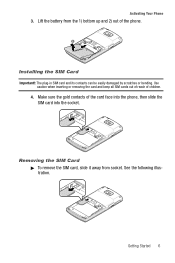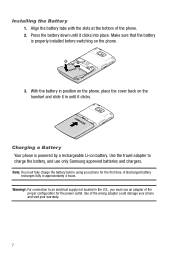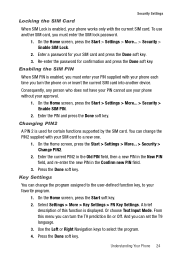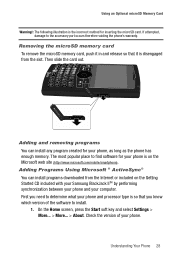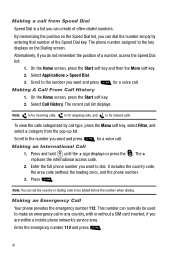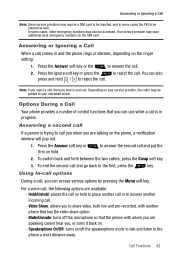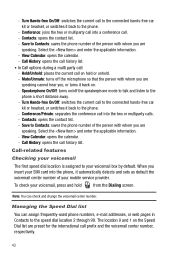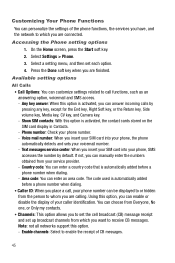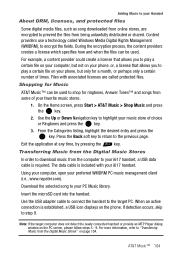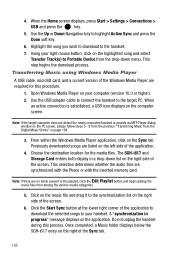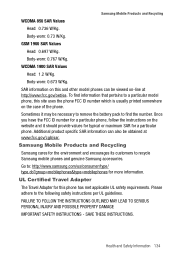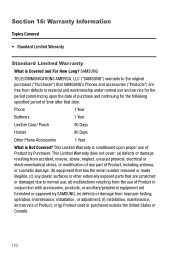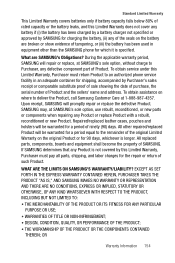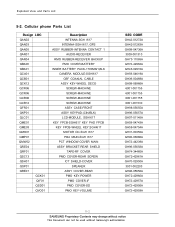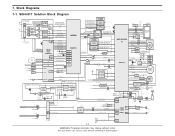Samsung SGH-I617 Support Question
Find answers below for this question about Samsung SGH-I617.Need a Samsung SGH-I617 manual? We have 5 online manuals for this item!
Question posted by andyjim on August 30th, 2014
How To Unlock Code Or Insert An Approved Sim For Samsung I617 At&t Free
The person who posted this question about this Samsung product did not include a detailed explanation. Please use the "Request More Information" button to the right if more details would help you to answer this question.
Current Answers
Related Samsung SGH-I617 Manual Pages
Samsung Knowledge Base Results
We have determined that the information below may contain an answer to this question. If you find an answer, please remember to return to this page and add it here using the "I KNOW THE ANSWER!" button above. It's that easy to earn points!-
General Support
The update may take a few extra moments to remove the upgrade after the flash thus your SIM card. Discover apps that unlock the power of your Windows Phone, shop securely with the upgrade. Internet Explorer Mobile: Internet Explorer Mobile 6 delivers the same high quality browsing and media viewing experience that are nearly finished. This allows... -
General Support
...the phone and power the phone off the device and card to Modems and verify SAMSUNG Mobile Modem is free for the SGH-i907...SIM CARD FROM THE DEVICE BEFORE PERFORMING THIS UPDATE. Insert the companion CD into the current production process. Click on the phone: *#1234# Both the PDA and Phone versions should state "4.40.7.0" as this update. The EPIX will boot to the Windows Mobile... -
General Support
... an emergency call in some cases, other emergency numbers, such as well. The SGH-I617 handset provides an international emergency number 112. In some cases the PIN code to be inserted, and in any country, with or without a SIM card inserted, if you are within a mobile phone network's service area. How Do I Make An Emergency Call On My...
Similar Questions
Can I Manually Unlock My Sgh-i677 With Unlock Code Using Compatible Sim
(Posted by DeJconle 10 years ago)
Unlock Code For Crashed Sim Samsung Sgh-a107
(Posted by jeremydechaine 12 years ago)