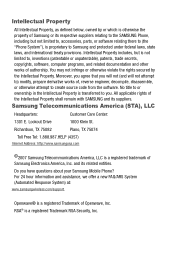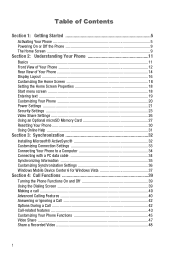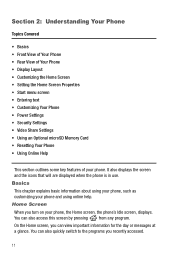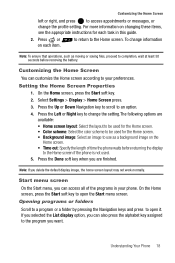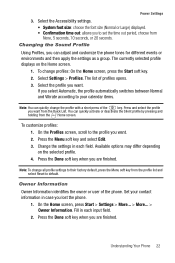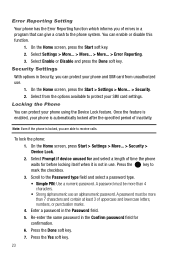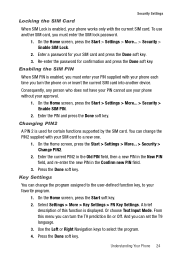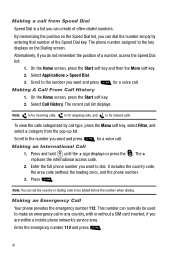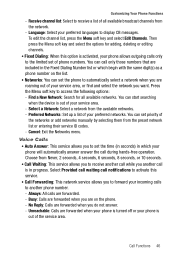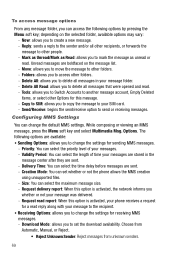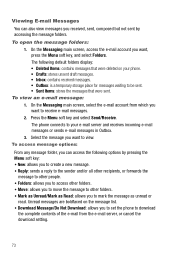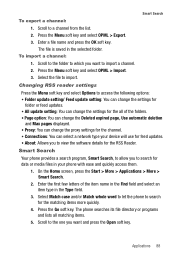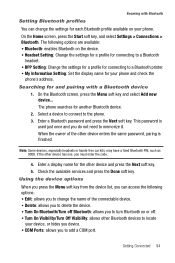Samsung SGH-I617 Support Question
Find answers below for this question about Samsung SGH-I617.Need a Samsung SGH-I617 manual? We have 5 online manuals for this item!
Question posted by cmurillo30 on November 22nd, 2011
My Samsung Sgh-l617 Is Slow And I Can't Change Security On The Settings
The person who posted this question about this Samsung product did not include a detailed explanation. Please use the "Request More Information" button to the right if more details would help you to answer this question.
Current Answers
Related Samsung SGH-I617 Manual Pages
Samsung Knowledge Base Results
We have determined that the information below may contain an answer to this question. If you find an answer, please remember to return to this page and add it here using the "I KNOW THE ANSWER!" button above. It's that easy to earn points!-
General Support
...securely. If this option is selected and the ISP does not support an SSL connection, you will allow you may not. (check with your provider to get email settings automatically from your email address hosted by the mail service. Account Name: Does My SGH-I627 (Propel Pro) Phone... depending on the SGH-I627 (Propel Pro) handset running Windows Mobile 6.1. Enter Outgoing ... -
General Support
... The WAP Browser Cache Be Cleared On The SGH-T739 (Katalyst)? How Do I Enable Wireless Security Settings For A Wi-Fi Connection On My SGH-T739 (Katalyst) Phone? Messaging Speakerphone Communication & Does My SGH-T739 (Katalyst) Have A Speakerphone? Can The Dialing Font Size Be Changed On My SGH-T739 (Katalyst)? Connectivity Settings & Why Is The Voice Command Feature... -
General Support
...security settings. __ Automatically detect setting...Off 4. View SGH-I617 Menu Tree (...Phone version H/W version F Error Reporting Enable / Disable Customer Feedback Feedback Reporting: Enable / Disable B Windows Update Get TeleNav Internet Sharing MobiTV Office Mobile Excel Mobile PowerPoint Mobile Word Mobile...changing to ImageStation® A VPN A Security...
Similar Questions
Changing Language Setting
I need to change the setting on this phone from Spanish toEnglish
I need to change the setting on this phone from Spanish toEnglish
(Posted by Denmark80 6 years ago)
How To Make A Internet Connection In Samsung Sgh-i617
(Posted by q1w2e3 10 years ago)