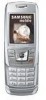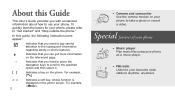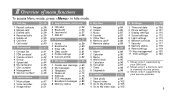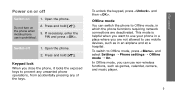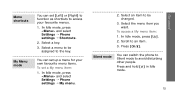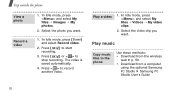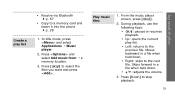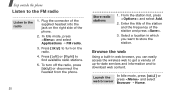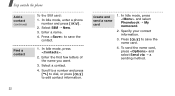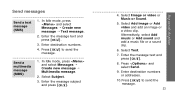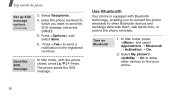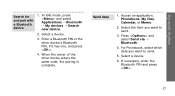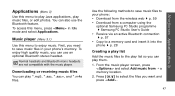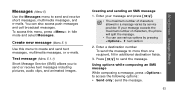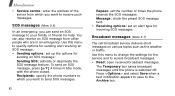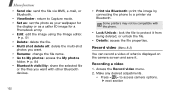Samsung SGH E250 Support Question
Find answers below for this question about Samsung SGH E250 - Cell Phone 13 MB.Need a Samsung SGH E250 manual? We have 4 online manuals for this item!
Question posted by georgeandsueslater on March 25th, 2012
I Want To Retreive My Photos And Vidieo Clips From My Phone
The person who posted this question about this Samsung product did not include a detailed explanation. Please use the "Request More Information" button to the right if more details would help you to answer this question.
Current Answers
Related Samsung SGH E250 Manual Pages
Samsung Knowledge Base Results
We have determined that the information below may contain an answer to this question. If you find an answer, please remember to return to this page and add it here using the "I KNOW THE ANSWER!" button above. It's that easy to earn points!-
General Support
...mobile phone to Multimedia Manager and create a new media file at the top of the window, choose File name , and type in the name of a file you want to select Import CD. From Photo editor to phone Click the phone...Podcasts Audio CD Open Music This is composed of Recently played , My top rating Top most 13 played , allowing an easy management of media files, music file is managed by a separate ... -
General Support
... characters) Press the left soft key when finished to include longer text, graphics, photos, audio clips, video clips, or any MMS Message Select Folders (6) Highlight each desired MMS Message then press ...; How Do I Create/Delete Messages On My MetroPCS SCH-I220 (Code) Phone? MMS extends text messaging to Send the message MMS (Multimedia Messaging Service) Message MMS is ... -
General Support
...text, graphics, photos, audio clips, video clips, or any ...phones or email accounts. MMS is a feature available with instant messaging through the AT&T Mobile network. SMS is frequently used to send photos and videos from camera phones to a mobile phone...Live or Yahoo! Does The SGH-I907 (Epix) Phone Support Instant Messaging? Yes, the AT&T Mobile Instant Messaging (IM) function ...
Similar Questions
How To Lock Keypad On Samsung Sgh-e250 Mobile Phone
(Posted by davidwade7 9 years ago)
I Want A Battery Of This Phone Are You Dealing With Assessories.???
I want A Battery OF this phone are you dealing with assessories.???
I want A Battery OF this phone are you dealing with assessories.???
(Posted by patelashvinb 11 years ago)
Can You Get Photos Off The Phone If That Phone Is No Longer Activated?
(Posted by cill52 11 years ago)
My Samsung Sgh-e250 Phone The Left,dial And Delete Dont Work
(Posted by tatty 12 years ago)
I Have A Mobile Phone Samsung E250.can I Change Message Alert Tone?
(Posted by mdarko 12 years ago)